I will teach you how to fix Windows error code 0x80070643
If you encounter Windows error code 0x80070643 while trying to update your Windows operating system or install an update, you're not alone. This common problem can be frustrating, but we're here to help.How to fix Windows error code 0x80070643
If you encounter Windows error code 0x80070643 while trying to update your Windows operating system or install an update, you're not alone. This common problem can be frustrating, but we're here to help.
Compared to Mac, Windows is more error-prone, and deciphering its error messages can be a challenge. Error codes like 0x80004005, 0x8007045d, and 0x80070103 can be particularly disconcerting. But don't worry.
In this guide, we'll walk you through the steps to resolve this update error. But before we dig deeper, have you tried common troubleshooting tips like closing and reopening Settings and restarting your PC?
How to fix Windows error code 0x80070643
This error code usually indicates a problem with Windows Update, Microsoft Security Essentials, or Windows Defender updates. To fix Windows error code 0x80070643, disable and re-enable the Windows Recovery Environment.
Here are the steps to resolve Windows error code 0x80070643:
- Open Command Prompt as an administrator.
- Type the following command and press Enter: react /info
- This command will show you if Windows RE is enabled on your device.
- To disable WinRE, type the following command and press Enter: react /disable
- To re-enable WinRE, type the following command and press Enter: react /enable
- After re-enabling WinRE, try installing the update again.
A workaround
In some cases, the Windows error code 0x80070643 is caused by an outdated Microsoft .NET Framework. To fix this problem, visit the Microsoft .NET Framework download page and install the latest version.
If the problem persists, it is best to wait for Microsoft to fix it, given that this issue is widespread. Avoid re-partitions on your drive, even if you find this suggested solution online, as it may harm your PC.
That covers everything related to the Windows error code 0x80070643. We hope you found our troubleshooting tips helpful. Before you get started, make sure to learn how to optimize Windows 11 for gaming.
Resolve the Windows couldn’t connect to the ProfSVC service error with our easy troubleshooting guide. Get your system running smoothly again!
To learn how to fix Windows stuck in diagnostic boot mode here is a complete guide.
The day of the day we follow you step by step How to resolve the error in acquiring the final user license, Event ID 1014.

I will recommend you How to fix the error “The command “python setup.py egg_info” failed with error code 1”

I will explain to you How to fix the problem that this PC can't be upgraded to this version of Windows

I will tell you How to get the Noxious Vetiver God Scrolls in Destiny 2

I guide you How to get XP and camos quickly in Black Ops 6 Zombies

I will explain to you How to fix the error “Error checking for updates” in Google Play Store

I will teach you how to fix the problem? The current input timing is not supported?
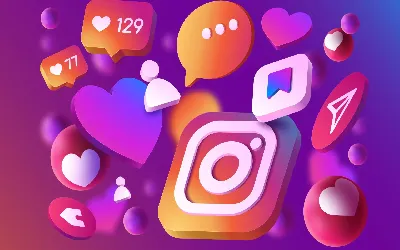
I will tell you how to disable notes on posts and reels on Instagram

To learn how to fix the Hamachi tunnel problem in Windows, here is a step-by-step article.

