I will recommend you How to fix the error “The command “python setup.py egg_info” failed with error code 1”
The error message “The command ‘python setup.py egg_info’ failed with error code 1” during package installation means that there was a problem compiling the package. This usually happens because ‘setuptools’ is not installed or needs to be updated. It can also occur if development libraries are missing or there are incorrect Python settings.How to fix the error “The command “python setup.py egg_info” failed with error code 1”
The error message “The command ‘python setup.py egg_info’ failed with error code 1” during package installation means that there was a problem compiling the package. This usually happens because ‘setuptools’ is not installed or needs to be updated. It can also occur if development libraries are missing or there are incorrect Python settings.
Error code 1 in Python
Check if pip and Setuptools are installed correctly
Ensuring that pip and setuptools are installed correctly is important because they manage package configuration. If they are missing or outdated, they can prevent installations. Updating or reinstalling them updates the system and fixes errors caused by compatibility issues.
- Open Command Prompt by searching for it in the Windows search function.
- Enter the following command to view the list of installed packages: pip listCheck installed packages
- If setuptools appears in the list of packages, it is already installed on your system. Check its version and compare it to the latest version.
Update setuptools
Outdated versions of setuptools can cause problems when installing packages. Updating setuptools fixes these problems by providing the tools needed to work with new Python packages and resolve errors like "egg_info."
- Open the Command Prompt by searching for it in the Windows Search function.
- Type this command to update setuptools:pip install --upgrade setuptools
Note: If you use the Terminal, add “sudo” before the command.
- Once it has been successfully installed, try using the command that initially caused the error.
Update Pip
Sometimes, old tools cause problems during installations. Updating pip gives you the latest version of the Python package manager, including fixes and updates needed to install packages like setuptools correctly. This step eliminates many problems caused by older versions of pip that do not support new package formats or dependencies.
- Press Windows + S to open a Windows Search. Search for the System Command Prompt and open it.
- Use the following command to update pip:python -m pip install -U pipUpdate pip
- Now that you have installed it, try to install your package using pip command.
Try running ez_setup installation
When you face this kind of error, install ez_setup module which fixes the problem by adding setup tools manually. This tool ensures that your Python setup has all the tools that are commonly needed when installing packages.
- Open Run dialog box with Windows key + R, type CMD and press Enter to open Command Prompt.
- Run this command to install ez_setup:pip install ez_setupInstalling ez_setup
- Once the installation is successful, you will see a message with the version. Now you can try running the package installation command to check if it works.
Resolve the Windows couldn’t connect to the ProfSVC service error with our easy troubleshooting guide. Get your system running smoothly again!
To learn how to fix Windows stuck in diagnostic boot mode here is a complete guide.
The day of the day we follow you step by step How to resolve the error in acquiring the final user license, Event ID 1014.

I will explain to you How to fix the problem that this PC can't be upgraded to this version of Windows

I will tell you How to get the Noxious Vetiver God Scrolls in Destiny 2

I guide you How to get XP and camos quickly in Black Ops 6 Zombies

I will explain to you How to fix the error “Error checking for updates” in Google Play Store

I will teach you how to fix the problem? The current input timing is not supported?
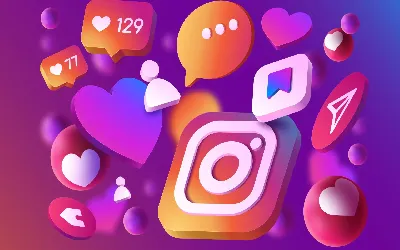
I will tell you how to disable notes on posts and reels on Instagram

To learn how to fix the Hamachi tunnel problem in Windows, here is a step-by-step article.

If you are wondering how to fix Microsoft Teams crashing while loading on Windows, here is a guide with the best answer.

