Discover the convenience of hands-free viewing on TikTok with our step-by-step guide to enabling auto-scrolling.
Title: How to Enable Auto-Scrolling on TikTok for Hands-Free Viewing:
Welcome to our guide on how to enable auto-scrolling on TikTok for a convenient and hands-free viewing experience. With this feature, you can effortlessly enjoy a continuous stream of videos without having to manually swipe through each one. In this blog post, we will walk you through the step-by-step process of enabling and using auto-scroll on TikTok.
I. Ensure You're Using the Latest Version of TikTok
Before we begin, it's important to have the latest version of the TikTok app installed on your device. Updating your app ensures that you have access to the latest features and bug fixes, providing you with the best user experience possible.
II. Open the TikTok App
Once you have confirmed that you're using the latest version of TikTok, launch the app from your home screen or app drawer. TikTok will open up to your For You Page (FYP), which is a personalized feed of videos curated based on your interests and preferences.
III. Start Watching a Video in Your FYP (For You Page)
Explore your For You Page and select a video that you'd like to watch. This will serve as the starting point for enabling auto-scrolling on TikTok.
IV. Reveal Video Controls by Holding Down on the Screen
To access additional video controls, press and hold down on the screen while watching the selected video. This action will reveal a set of icons and options that allow you to interact with the video.
V. Tap on the "Auto Scroll" Option with an Arrow Icon
Among the video controls, you'll find the "Auto Scroll" option, which is represented by an arrow icon. Tap on it to enable auto-scrolling for your TikTok feed. Once enabled, TikTok will take care of loading and playing the next video after the current one finishes.
VI. Enjoy Automatic Loading and Playback of Next Videos
Now that you have enabled auto-scrolling, you can sit back and relax as TikTok automatically loads and plays the next video in your feed. This feature ensures a seamless and uninterrupted viewing experience as you can effortlessly enjoy a continuous stream of entertaining content.
VII. Photo Posts Require Manual Swiping
While auto-scroll works smoothly for videos, it won't function for photo posts. If you come across a photo post while using auto-scroll, you'll need to manually swipe through them to see the content. Keep in mind that auto-scroll is specifically designed for videos.
VIII. Indicator for Auto-Scroll Enabled
To indicate that auto-scroll is enabled, a small arrow icon with a dash will appear at the top right corner of your feed. This visual cue serves as a reminder that you are currently in auto-scroll mode.
IX. Turning Off Auto-Scroll Feature
If you want to disable auto-scroll, simply tap on the arrow icon mentioned above. This action will turn off auto-scrolling and revert the TikTok feed to its default behavior, where you have to manually swipe to navigate through the videos.
X. Picture-in-Picture Mode and Manual Controls
Auto-scrolling works seamlessly with picture-in-picture mode, allowing for multitasking while watching TikTok videos. You can continue browsing other apps or even reply to messages while TikTok plays in a small window on your screen. Additionally, you can still use manual controls by swiping up or down to skip or replay a video, even when auto-scroll is enabled.
By following these simple steps, you can easily enable auto-scrolling on TikTok and enjoy a hands-free viewing experience. Whether you're multitasking or just want to sit back and relax, this feature will make your TikTok browsing more convenient than ever. Give it a try and have fun exploring an endless stream of entertaining videos! Don't forget to keep your TikTok app updated to ensure you have access to the latest features and improvements. Happy scrolling!
Discover how to leverage viral challenges on TikTok to create impactfulads that engage audiences and boost your brand's visibility effectively.
Discover how to leverage viral trends for effective TikTok ads. Boostyour brand's visibility and engagement with our expert strategies andinsights.
Discover how TikTok is reshaping the advertising landscape, influencingbrand strategies, and engaging audiences in innovative ways. Explore the impact today.

Discover the art of crafting personalized email templates to enhance your communication efficiency.

The format of grind games is becoming more and more popular and in demand, because there are always gamers who do not want to set themselves extreme goals in terms of the game and strive for the world top

Learn how to disable contact sharing and turn off NameDrop on your iPhone with our step-by-step guide.

Discover troubleshooting tips and solutions to resolve Apple Music Replay not working on our comprehensive website.

Learn how to grant network access to Chrome in your firewall with our step-by-step guide.
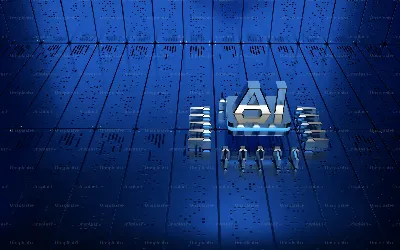
Discover the power of AI image creation with ChatGPT and DALL·E 3 on our website.
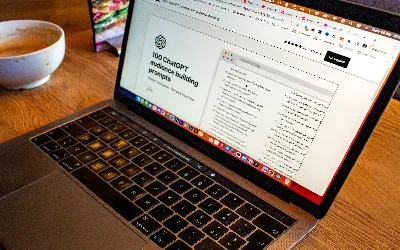
Discover the latest trends in ChatGPT image generation and learn how to master this innovative technology.

Discover solutions to fix the absence of your Wrapped this year on Spotify with our comprehensive guide.

