The format of grind games is becoming more and more popular and in demand, because there are always gamers who do not want to set themselves extreme goals in terms of the game and strive for the world top, but simply want to strengthen their character in difficult conditions, play alone or with friends and just destroy large groups of monsters.
This format allows you to play at any comfortable pace, where overall progress depends only on the amount of time that the player is willing to spend on developing his character, or how lucky he is to find a valuable weapon for his level, which will affect all progress.
An interesting thing is that many popular MMO RPGs can also act as projects for grinding, because they contain such mechanics and only the players decide how much time to devote to it.
To do this, you need to abandon the quest system, or devote less than full time to it in your gameplay for games like World of Warcraft and Final Fantasy, or turn to the ff14 boosting service and WoW.
Final Fantasy 14
You can play in the bright and colorful world that the developers from Squire Enix have recreated to release a competitor to World of Warcraft, while expanding the possibilities of your own universe of console games about the adventures of Cloud and Tifa and attracting new players to their servers, continuing to tell the overall story.
Players who come to FF 14 for the sake of grinding, and not for general progress and studying the plot, can simply select their characters and go explore locations to attack any monsters they want. To level up in Final Fantasy, you just need to attack monsters that are 3–5 levels higher than your level, preferably no more and no less by the same number of levels, because all progress and the chance of getting a valuable item and gil will be proportionally reduced so that players did not occupy spots in locations that they had already outgrown in terms of levels.
You need to combine your classes so that you have a buffer, or healer and attack classes that will help each other get FF 14 levels and discover most of the content with reward priority exclusively for your group and all this bypassing the quest system.
This is grinding, that is, hunting in locations, raids and other dungeons, and simply traveling through territories.
World of Warcraft
One of the most famous and first games in the MMO RPG genre, which brought a new idea to the gaming industry and has continued to develop its project over the past 20 years.
WoW always relies on three aspects - history and leveling, PVP between two irreconcilable factions, economics and the development of professions to obtain gold and items.
Players who come to the project to grind on their own and ignore the quest system may well play in this way, concentrating only on killing monsters in locations and fighting representatives of enemy factions if they meet along the way.
As in boosting in FF 14, in World of Warcraft it is also important for you to maintain level differences with monsters so that all progress and grinding is not only enjoyable, but also useful.
It is not worth spending more time on any location than is required by the current level, because each transition will guarantee an increase in the level of rewards, the value of resources, the amount of gold and the potential for obtaining new weapons and equipment in these locations, which can quite realistically be knocked out from monsters due to drop.
Diablo 4
If you are interested in playing primarily for the sake of leveling up and killing monsters, then a project in the Dark Fantasy RPG genre from the Blizzard studio will be an ideal format that retains the main concept of the first two parts, which were released almost 30 years ago and gained enormous popularity among gamers, who could play alone and face a huge number of monsters and bosses, going through the game many times with a constantly increasing difficulty level with one goal - to constantly strive to strengthen their hero at least a little in order to deal more damage and die less often.
If you play any of the versions with friends, then your gameplay will be, on the one hand, complicated by the fact that for each new player the number of monsters doubles to the existing ones, but the percentage of levels gained and the number of rewards also increases.
This means that it will be interesting and pleasant for you to play Diablo 4 if you like grinding with any number of players, but playing in a company is easier and more enjoyable, firstly, you will always choose different heroes and distribute your skills so as to get a real opportunity to get around all types of immunities that await you at the hellish level of difficulty, which you will sooner or later reach by going through the storyline and acts through the grind over and over again.
If your gameplay continues, then you will reach the endgame, the final stage of D4, in which the most interesting and difficult gameplay begins, which is built on a full-fledged grind of unique equipment, which will allow you to fully fight with other players and compete with accumulated equipment and weapons.
At any time, you can switch to the season format - this is a restart of the entire passage every few months, but with unique bonuses that will help with the passage and directly affect the entire gameplay and grind for any number of players.
It must be remembered that seasons have a rating system, but in general they end so that all players begin their progress again with new conditions and pros and cons, in order to constantly give players motivation to start their gameplay again and again.
If you don’t like this format, and you only want to strengthen the achievements of your character and not lose them for a certain period, then simply leave your hero in the main plot and constantly hunt for difficult bosses presented in all acts in order to constantly claim all the drops from his murder, which is different and unique every time.
Tahap-Tahap Menuju kemenangan di Pragmatic Play Slot. Pragmatic Play dikenal sebagai salah satu penyedia perangkat lunak terkemuka untuk industri perjudian online.

Learn how to disable contact sharing and turn off NameDrop on your iPhone with our step-by-step guide.

Discover troubleshooting tips and solutions to resolve Apple Music Replay not working on our comprehensive website.

Learn how to grant network access to Chrome in your firewall with our step-by-step guide.
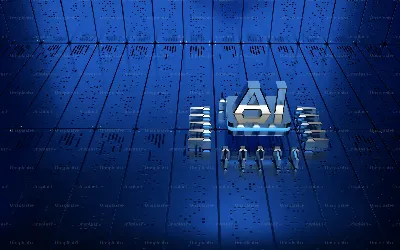
Discover the power of AI image creation with ChatGPT and DALL·E 3 on our website.
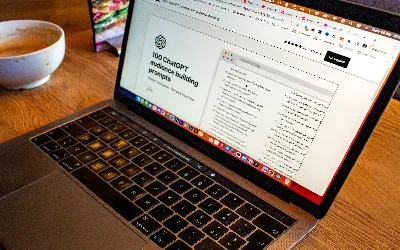
Discover the latest trends in ChatGPT image generation and learn how to master this innovative technology.

Discover solutions to fix the absence of your Wrapped this year on Spotify with our comprehensive guide.

Discover effective solutions to resolve issues with generating replies on Character.ai through our comprehensive website.

Discover effective techniques to bypass filters and enhance your experience with Character.ai on our website.

