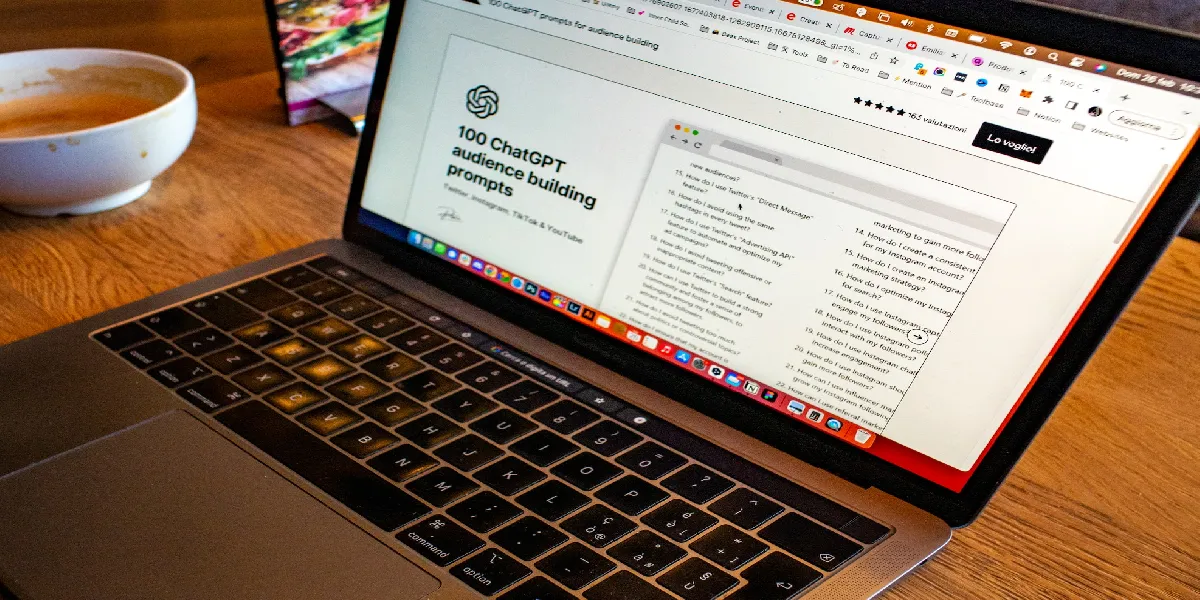Discover the latest trends in ChatGPT image generation and learn how to master this innovative technology.
Title: How to Do the ChatGPT Image Trend: Making it More "X": The "Make it more" ChatGPT trend has taken social media platforms by storm, utilizing the power of GPT-4 and DALLE 3 to generate images with increasing emotions, actions, or behaviors. This trend gained popularity after OpenAI introduced DALLE 3 to ChatGPT Plus and Enterprise users. In this blog post, we will guide you through the steps of participating in this viral trend on Twitter and TikTok.
Step 1: Subscribe to ChatGPT Plus
To participate in the ChatGPT image trend, you need a subscription to ChatGPT Plus. This subscription plan grants you access to advanced features such as GPT-4 and DALLE 3. ChatGPT Plus is a paid subscription service that provides enhanced benefits, including faster response times, priority access during peak times, and access to new features and improvements.
To subscribe to ChatGPT Plus, visit the OpenAI website and follow the instructions to create an account. Once you have successfully subscribed, you will have access to the necessary tools to generate images for the ChatGPT Image Trend.
Step 2: Generate an Image
Once subscribed, you can make use of GPT-4 and DALLE 3 capabilities to generate an initial image based on a given text prompt. This is where your creativity comes into play. Provide a description that conveys the desired emotion, action, or behavior you want the image to portray.
For example, if you want to generate an image of a happy dog playing fetch, you can input a prompt such as "Generate an image of a joyful dog playing fetch in a sunny park." The more specific and detailed your prompt is, the better the chances of generating an image that aligns with your desired concept.
Step 3: Evaluate the Generated Image
After generating an image, take a moment to assess its alignment with your intended concept. Consider whether it captures the essence of what you envision or if further modifications are needed. Pay attention to details such as facial expressions, body language, and overall composition.
If the generated image falls short of your expectations, don't worry. The iterative nature of this trend allows you to refine and improve your creations.
Step 4: Make it More "X"
To make your generated image more "X" (where "X" represents any desired attribute), instruct ChatGPT accordingly. For example, if you desire an angry cat-like image, ask ChatGPT to make it more like an angry cat. This step aims at pushing the boundaries of plausibility and creating something beyond human capability.
You can provide specific instructions such as "Make the cat's eyes sharper and more intense" or "Add snarling teeth to give the image a more ferocious look." Experiment with different prompts and instructions to see how the image evolves with each iteration.
Step 5: Continuously Iterate
The beauty of this trend lies in its iterative nature. Repeat steps 2-4 multiple times until you achieve the desired level of "X." Each iteration allows for refinement and exploration, making the image more "X" than ever before.
Don't be afraid to experiment and think outside the box. The power of GPT-4 and DALLE 3 can generate images that surpass traditional human boundaries. Embrace the possibilities and let your creativity run wild.
Step 6: Share and Engage
Once you are satisfied with your creation, it's time to share it with the world. Share your generated image on Twitter or TikTok using the appropriate hashtags to join the broader community of participants. Engage with others by liking, commenting, and sharing their creations. The viral nature of this trend relies on collective participation and appreciation.
Interact with fellow participants, exchange ideas, and provide feedback. This trend is not only about generating images but also about building a community of creators who push the boundaries of what is possible.
The ChatGPT Image Trend offers an exciting opportunity for users to tap into the power of GPT-4 and DALLE 3, generating images that surpass human limitations in terms of emotions, actions, or behaviors. By subscribing to ChatGPT Plus and following our step-by-step guideline, you can actively participate in this viral trend while showcasing your creativity.
"
Remember to subscribe to ChatGPT Plus to access the advanced features necessary for image generation. Generate an initial image based on a prompt, evaluate its alignment with your concept, and make it more "X" by providing specific instructions. Iterate and refine your creations until you achieve the desired level of "X."
"
Share your creations on social media platforms like Twitter and TikTok, using the appropriate hashtags to join the larger community. Engage with fellow participants and appreciate their work. This trend is about pushing the boundaries of creativity and showcasing the capabilities of GPT-4 and DALLE 3.
"
Join the conversation today and make your image the epitome of "X"!
An AI program is the backbone of voice interactions, recommendation systems, self driving vehicles, and medical diagnostic tools, and has now become a vital part of our daily routine.
If you don't know how to use ChatGPT on WhatsApp, here is a guide that will help you with it.
Today in our guide we show you How to delete, remove, increase and disable ChatGPT memory.

Discover solutions to fix the absence of your Wrapped this year on Spotify with our comprehensive guide.

Discover effective solutions to resolve issues with generating replies on Character.ai through our comprehensive website.

Discover effective techniques to bypass filters and enhance your experience with Character.ai on our website.

Learn how to effortlessly set up API on Janitor AI and streamline your workflow.

Learn effective methods to remove Yahoo Search from Chrome and regain control over your browsing experience.

Discover the ultimate Lockwood 680 loadout for unparalleled performance in Modern Warfare 3.

Discover the ultimate DM56 loadout for unparalleled performance in Modern Warfare 3.

Discover the ultimate source for obtaining friend codes in Pikmin Bloom and enhance your gaming experience.