To learn how to play two videos side by side on a Windows PC, here is a complete guide.
Want to watch multiple videos side by side on your Windows 11/10 PC? Well, GridPlayer is one lightweight and efficient video player that provides an easy solution for this. This utility will let you play multiple videos at the same time in a grid-like fashion, which is going to be really helpful in multitasking or comparing the content. Since GridPlayer's approach is toward handling multiple streams without burdening your system, this tool becomes pretty handy when one needs to watch multiple videos at once.
How to Play Two Videos Side by Side on Windows 11/10
Need to compare videos or monitor several feeds of cameras running side by side on a Windows PC? Well, GridPlayer is one of the versatile software that can play two videos at the same time and allow synchronization of playback for smooth analysis.
Download and Install GridPlayer
To use GridPlayer, grab the latest version from its official GitHub page. Scroll down to the Installation section and click on either the installer or portable version. Install the installer or extract the portable version to start using GridPlayer on your Windows PC.
GridPlayer Plays Two Videos Side by Side
GridPlayer features an intuitive interface that is easy to work with: just drag and drop videos onto the grid, and it will start playing them next to each other. The videos will be self-positioned in the playback area.
You can manually add videos by right-clicking in the grid and selecting 'Add > Add Files.' For online streams, you can drag and drop their URLs or use 'Add > Add URLs.' GridPlayer will resolve these URLs with streamlink and yt-dlp to play the videos.
Hover over a video to show its timeline. You can jump with the seek bar to parts of the video or save snapshots to play back later. Videos will loop by default.
Zoom, Crop, Transform, Sync videos with GridPlayer
GridPlayer does much more than simply playing two videos side-by-side. Here is a taste of some of the other things you can do in GridPlayer to make video viewing even easier:
Video Manipulation:
Zoom-in/Zoom-out: can be used to enlarge or shrink the size of a video screen.
Crop Video: remove unwanted parts from the video frames.
Aspect Mode
Adaptive-strategy changes in how videos fit within the grid: adapt, stretch, and none.
Transform
Rotate/Flip: The rotation and/or flipping of videos to be able to show from different perspectives.
Audio Controls
Volume: volume could be set for every single video or the whole grid.
Audio Mode: stereo, mono, and many others as per the requirements.
Mute / Unmute: There is an option to mute or unmute the videos with just a click.
Playback Controls
Speed Adjustment: Users can adjust the speed of the playback according to their needs for faster or slower play.
Seek: Jump to any moment in videos.
Loop Settings: Configure looping settings for playlist/videos - loop playlist, loop video, no loop.
Grid Layout:
Grid Cell Arrangement: Use the grid cells in rows/columns/fit.
Synchronization:
Seek Sync: Allow syncing of the seek bar across multiple videos so they can be in sync when you play them. Very useful if you have to compare videos or analyze different camera angles from one and the same event.
Playlist Management:
Save Playlist: Save playlist-specific information (volume, loops, aspect ratio) for each video it contains.
Import Playlist: Restore previously saved playlists with settings and the positions of videos, as previously set.
Settings
GridPlayer Settings: Set GridPlayer to your liking.
Video Decoder Settings: Hardware mode for GPU-based high-performance processing; software mode for CPU-based processing. Note that hardware SP mode may be very CPU-consuming for several playing videos.
Snapshots: Take snapshots of videos for future reference.
Full-Screen Mode: Allow the GridPlayer window to be maximized for larger viewing.
Custom Grid: Easily set up your grid by selecting the size and layout you prefer.
Key Features of GridPlayer
GridPlayer is a professional, open-source media player based on the VLC framework with a flexible grid layout. It plays a wide range of video and audio formats. Key features:
Multi-format Playback: Play videos and audio from local and online sources.
Hardware/Software Decoding: Depending on the computer's capabilities, switch between hardware or software decoding.
Playback Control: Aspect ratio, playback speed, and zoom factor are at your disposal to show them as you please.
Drag and Drop: You can easily change one video for another one within the grid.
Exact Looping: At an exact frame level, establish looping points to play it exactly as targeted.
Playlist Customization: Save and load playlists that include videos with their respective settings.
Multilanguage Support: The GridPlayer experience with various multiple languages.
These points considered critically will allow you to decide the most appropriate method for playing two videos side by side on your Windows PC.
Get comfortable so you can learn How to Fix Incompatible or Ink cartridge missing error on Windows, for today we shall tackle that for you.
Today in our article we will talk about The best Android emulators to run Android applications on Windows PC.
If you don't know how to fix the problem of Windows PC not booting after installing graphics drivers, here is a guide that can help you.

Madden NFL 25 finally arrives, but the game has been at fault with errors caused by DirectX for some gamers. Follow the steps provided to get your problem fixed and enjoy the game once again.
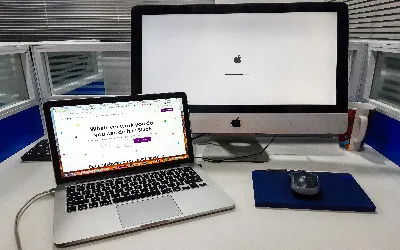
Today we show you step by step How to fix the application error A client-side exception has occurred in Chrome.

The different side quests within each chapter in Black Myth: Wukong will reward players, or at the very least show the player secrets of the world. Within Chapter 2 take a closer look into the world and lore with the Old Rattle-Drum quest.
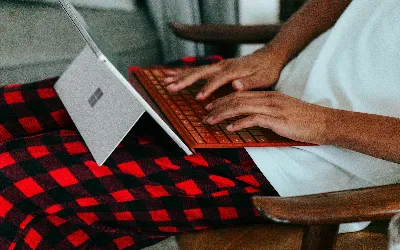
If you don't know how to fix the "End program Microsoft.Shar" error when shutting down the system, here is a guide that will help you.

Side quests reward rare loot and hidden areas as you journey to retrieve the Six Relics in Black Myth: Wukong. One early quest, from a tipsy boar in Chapter 2, can be a rewarding start.

Defeat the bosses of A Dusty Trip to get some really valuable items. This is a guide on their location, respawns, and loot.

There's a new mystery in the latest update, A Rift In Time Act III. Jafar has succeeded in stealing the Spark of Imagination, and now he aims to manipulate time. Players have to undertake a series of quests to stop him and unlock him as a villager.

Today I will explain to you How to find all the engineering knowledge treasures in WoW The War Within

