Today I will teach you how to fix the VirtualBox error VERR_ALREADY_EXISTS
When performing operations such as installing extensions or packages, creating new virtual machines, or opening existing machines in VirtualBox, the VERR_ALREADY_EXISTS error may occur. This error indicates the existence of a file that VirtualBox cannot overwrite.
How to fix the VirtualBox error VERR_ALREADY_EXISTS
VERR_ALREADY_EXISTS Error in VirtualBox: Solution and Technical Analysis
The VERR_ALREADY_EXISTS error in VirtualBox is a common problem that can arise when performing various operations such as installing extensions, creating new virtual machines, or opening existing machines. This error indicates the presence of a file that VirtualBox cannot overwrite, preventing the application from functioning properly.
Technical analysis of the error
The VERR_ALREADY_EXISTS error occurs for various reasons, including:
- Name conflicts: A file with the same name already exists in the location specified by VirtualBox.
- Residual temporary files: Temporary files created by VirtualBox in previous operations have not been deleted correctly, generating conflicts.
- Residues from incomplete installations or uninstallations: Residues from VirtualBox installation or uninstallation processes can interfere with the creation of new files.
Error solution
To fix the VERR_ALREADY_EXISTS error, the following strategies can be implemented:
1. Manual removal of the conflicting file:
- Identify the file that is causing the error using the error message.
- Locate the file in the operating system.
- Delete the file manually.
- Retry the operation that generated the error.
2. Removing VirtualBox Temporary Files:
- Close VirtualBox if it is running.
- Access the VirtualBox data folder. The default locations are:
- Windows: C:\Users<username>\AppData\Roaming\VirtualBox
- Mac: ~/Library/VirtualBox
- Linux: ~/.VirtualBox
- Identify and delete any files that begin with "VBoxTemp."
- Retry the operation that generated the error.
3. Reinstalling VirtualBox:
- Uninstall VirtualBox completely from the operating system.
- Download the latest version of VirtualBox from the official website: https://www.virtualbox.org/wiki/Downloads
- Install VirtualBox again.
- Retry the operation that generated the error.
4. Using the "VBoxManage" tool:
- Open a terminal window or command prompt.
- Navigate to the VirtualBox installation folder. The default locations are:
- Windows: C:\Program Files\Oracle\VirtualBox
- Mac: /Applications/VirtualBox.app/Contents/MacOS
- Linux: /opt/VirtualBox
- Run the following command, replacing "<filename>" with the name of the conflicting file:
VBoxManage internalcommands delfile <nombre_archivo>
- Retry the operation that generated the error.
Additional Resources
For more detailed information about the VERR_ALREADY_EXISTS error and its resolution, it is recommended to consult the following resources:
- Official VirtualBox documentation: https://www.virtualbox.org/wiki/Documentation
- VirtualBox Community Forums: https://forums.virtualbox.org/
- Oracle technical support for VirtualBox: https://www.virtualbox.org/wiki/Community
The VERR_ALREADY_EXISTS error in VirtualBox can be effectively resolved by applying the strategies described in this document. Understanding the technical origin of the error and implementing the appropriate solutions allows you to restore the correct functioning of VirtualBox and continue performing the desired operations.
If you are wondering how to set VirtualBox you cannot connect to the Internet? Here you already have a guide with my best response.
I will guide you How to fix the issue that VirtualBox cannot read the product key
I will guide you How to install Debian on VirtualBox on Windows 11

Pay attention so that you can learn How to disable JavaScript in Tor Browser, we will be covering everything you need to know in the following article.

In case you're wondering How to get back on social media after a long break, you're in the right place, because we have everything you need here.

Pay attention so you can learn How to Fix Alexa “Has Trouble Understanding Right Now,” because we'll help you address this.
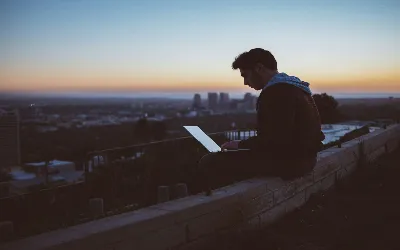
I will teach you how to fix virtualization keeps turning off

You don't know how to use iMessages in Windows? then don't worry, because in the next article we will tell you how to use it.

Today I will explain how to fix Teams showing the wrong time zone

I will teach you today How to fix the popping and crackling sound on Mac

Today I will explain how to fix the Apple Watch screen that is not responding

