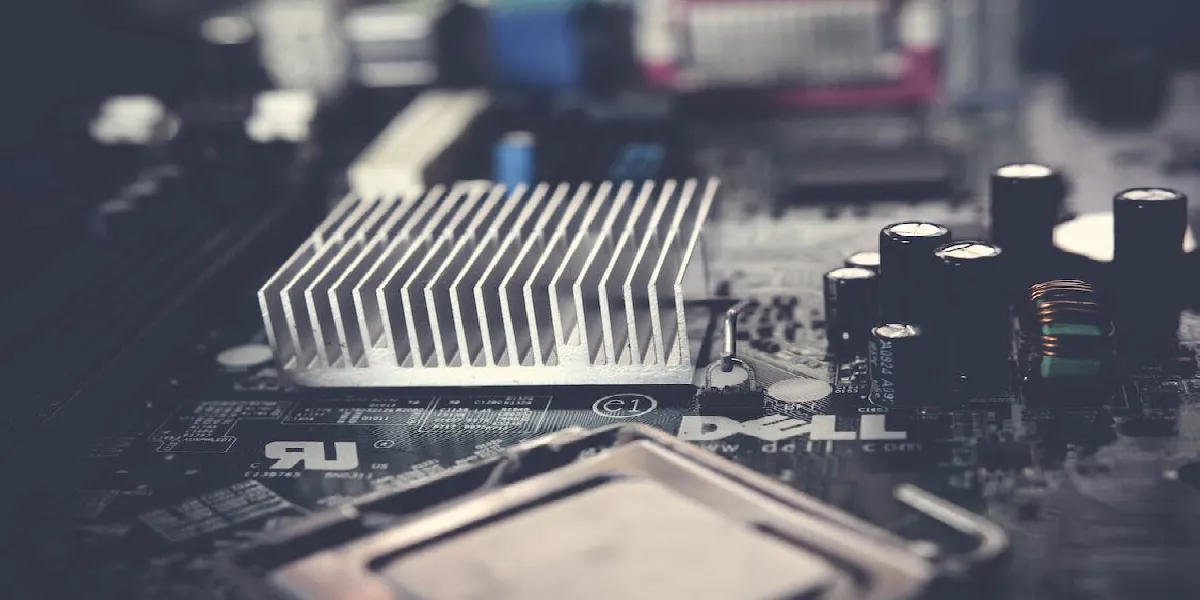If you've ever had a corrupt CF card, you know how frustrating it can be. But don't worry, we've got you covered! Our article on How to Fix Recover CF Card Corrupted and Unreadable will guide you through the process step-by-step.
A CompactFlash (CF) card is a small, removable storage device that is widely used in digital cameras, camcorders, and other electronic devices. These cards are designed to store large amounts of data and are popular among professional photographers and videographers. However, like any other storage device, CF cards can become corrupted and unreadable, leading to the loss of important data. In this blog post, we will discuss how to fix and recover a corrupted CF card.
Diagnosing the Problem
Before we jump into the solutions, let's first identify the symptoms of a corrupted CF card. These can include error messages, missing files, and the inability to read or write data to the card. If you suspect that your CF card is corrupted, the first step is to check if it is unreadable. You can do this by inserting the card into a card reader and checking if your computer can detect it. If it cannot, your card may be physically damaged.
Fixing the Problem
If your card is not physically damaged, there are several ways to recover your data and fix the corruption.
A. Using a data recovery software to recover your data
There are many data recovery software programs available that can help you recover your lost data. These programs scan the CF card for any recoverable data and can restore it to a safe location on your computer.
B. Formatting the CF card to fix the corruption
If you don't need to recover any data from the card, you can try formatting it to fix the corruption. Be aware that formatting will erase all data on the card, so make sure you have a backup of your important files before formatting.
C. Using the Command Prompt to fix the corruption
If the above methods don't work, you can try using the Command Prompt to fix the corruption. This involves using specific commands to repair the file system on the card.
D. Using a professional data recovery service
If none of these methods work, you may need to seek the help of a professional data recovery service. These services have specialized equipment and expertise to recover data from even the most damaged CF cards.
Preventing Future Problems
To prevent future CF card corruption and data loss, there are several steps you can take:
A. Ejecting the CF card safely
Always eject your CF card properly from the device and computer. This ensures that all data is saved and the card is not damaged during removal.
B. Handling CF cards properly
Handle your CF cards with care. Avoid touching the metal contacts on the card and keep them in a protective case when not in use.
C. Storing CF cards in the right conditions
Store your CF cards in a dry and cool environment, away from any magnetic fields or direct sunlight.
D. Backing up your data regularly
Regularly backing up your data to a secure location can help you avoid data loss in case of CF card corruption or any other disaster.
CF cards are essential storage devices for photographers and videographers, but they are not immune to corruption and data loss. By following the steps outlined in this blog post, you can recover your data and fix any corruption on your CF card. Remember to take preventative measures to avoid future problems and always back up your data.
Are you tired of the annoying hiccups? Check out our guide on How to Get Rid of Hiccups Fast! We explain the definition and reasons why hiccups occur, and the importance of getting rid of them quickly.
Discover the hidden meanings behind your snake dreams with our guide on "How to interpret dreaming with snakes?" Uncover the symbolism and unlock the secrets of your subconscious mind now.
Do you ever wonder what your dreams about spiders mean? "How to Interpret Your Dreams about Spiders" is here to help!

Are you missing files from your OneDrive folder? Don't worry! Our step-by-step guide shows you how to fix OneDrive files missing from folder issues. Get your files back in no time!

Experiencing screen issues with Microsoft Teams? Our guide on "How to Fix Teams screen turns blue or gray while accessing files" will help you troubleshoot the issue.

Are you tired of waiting for Microsoft Word to open or lagging while you type? Our guide on how to fix Word is Slow to open and run and Lagging when typing can help!

Check out our guide on how to fix 0x0000004E error on Windows 11 today and make your computer woes disappear!

Don't worry, we have the solution for you. Check out our step-by-step guide on how to fix Red Dead Redemption 2 stuck on the loading screen and get back to playing your favorite game in no time!

Follow our step-by-step guide on how to fix 0x800F0906 .NET Framework installation error and get ready to install .NET Framework without any hassle.

learn How to Fix Edge Waiting for browser.events.data.msn.com

Add some pizzazz to your videos with transitions! Our easy-to-follow guide on how to add transitions in Windows Video Editor will take your videos to the next level.