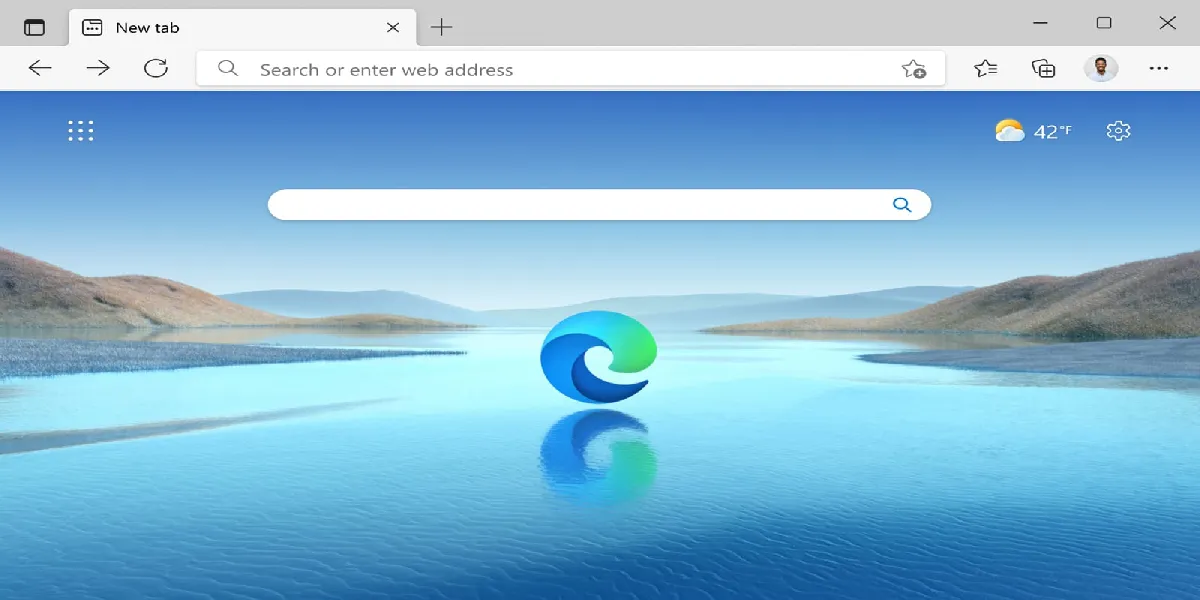learn How to Fix Edge Waiting for browser.events.data.msn.com
The Microsoft Edge browser is a popular choice for many users. However, there are times when it can encounter issues. One such issue is Edge waiting for browser.events.data.msn.com. This can be frustrating for users, as it means they cannot access certain websites or use the browser as they normally would. In this blog post, we will discuss what this issue is, why it happens, and most importantly, how to fix it.
A. Explanation of the issue
When Edge is waiting for browser.events.data.msn.com, it means that the browser is attempting to connect to this URL but is unable to do so. This can result in the browser taking a long time to load or not loading at all. This issue can occur on any version of Edge, and it is not specific to any particular device or operating system.
B. Importance of fixing the issue
Fixing this issue is important because it can affect your productivity and ability to browse the web. If Edge is not functioning properly, it may prevent you from accessing important information or even completing tasks that require web access. Additionally, this issue can be a sign of other underlying problems with your browser or internet connection, so it is important to address it as soon as possible.
Why is Edge Waiting for browser.events.data.msn.com?
A. Overview of browser.events.data.msn.com
Browser.events.data.msn.com is a URL that is used by Microsoft to track user activity on the web. It is a part of the Microsoft Network (MSN) and is used to gather data about user behavior and preferences. This data is then used to improve the user experience and provide more personalized content.
B. Possible reasons why Edge is waiting for it
There are several reasons why Edge may be waiting for browser.events.data.msn.com. Some of the most common reasons include:
1. Network issues
If your internet connection is slow or unstable, it may cause Edge to take longer than usual to connect to browser.events.data.msn.com. This can result in the browser waiting for the URL to load, which can cause delays and other issues.
2. DNS problems
DNS (Domain Name System) is responsible for translating website URLs into IP addresses that your browser can understand. If there is a problem with your DNS settings, it may prevent Edge from connecting to browser.events.data.msn.com.
3. Browser cache issues
Browser cache is a temporary storage area where browsers store data from websites that you have visited. If the cache becomes corrupted or overloaded, it can cause issues with your browser, including Edge waiting for browser.events.data.msn.com.
How to Fix Edge Waiting for browser.events.data.msn.com
A. Solution 1: Clear browser cache
Clearing your browser cache can help to fix issues with Edge waiting for browser.events.data.msn.com. To clear your cache in Edge:
1. Open Edge and click on the three dots in the upper right-hand corner of the window.
2. Click on Settings, then click on Privacy, search, and services.
3. Under Clear browsing data, click on Choose what to clear.
4. Select Cached images and files, then click on Clear now.
B. Solution 2: Reset Edge settings
Resetting your Edge settings can help to fix issues with the browser waiting for browser.events.data.msn.com. To reset your Edge settings:
1. Open Edge and click on the three dots in the upper right-hand corner of the window.
2. Click on Settings, then click on Reset settings.
3. Click on Restore settings to their default values.
C. Solution 3: Disable Edge extensions
Sometimes, browser extensions can interfere with the normal functioning of Edge and cause issues like Edge waiting for browser.events.data.msn.com. To disable extensions in Edge:
1. Open Edge and click on the three dots in the upper right-hand corner of the window.
2. Click on Extensions, then click on Manage extensions.
3. Toggle off any extensions that you do not need or suspect may be causing issues.
D. Solution 4: Use a different browser
If all else fails, using a different browser may be the best solution to fix issues with Edge waiting for browser.events.data.msn.com. Some popular alternatives to Edge include Google Chrome, Mozilla Firefox, and Opera.
Edge waiting for browser.events.data.msn.com can be a frustrating issue for users. However, by understanding the possible causes of the issue and implementing the solutions outlined in this blog post, you can fix the problem and get back to browsing the web as usual. Remember to clear your browser cache, reset your Edge settings, disable extensions, and use a different browser if needed. With these steps, you can ensure that your browser is functioning properly and that you can access the web without any issues.
I will teach you today How to disable AI in the Edge browser to stop data sharing
To learn how to fix the problem of not being able to log in to Edge with a Microsoft account, here is a complete guide that will help you with it.
If you are wondering how to prevent Edge from freezing when loading files, here is a guide with the best answer.

Add some pizzazz to your videos with transitions! Our easy-to-follow guide on how to add transitions in Windows Video Editor will take your videos to the next level.

Learn how to enable or disable AutoEndTasks in Windows 11 with our guide. Discover the importance of this feature and how it works to better manage your computer's performance.

"Get back to chatting with ease! Learn how to fix ChatGPT iOS app not working issues with our easy-to-follow guide. Say goodbye to app crashes and hello to seamless messaging."

Learn how to fix the common issue of TikTok block option not showing in this comprehensive guide. Fix this problem easily and continue enjoying a seamless TikTok experience.

Our guide "How to Fix Can't Edit Word Document; Remove Editing Restrictions" will show you how to remove editing restrictions and get back to work on your document in no time.

Get rid of the blue screen of death on your Windows 10 computer! Our easy-to-follow guide shows you how to fix the Windows 10 blue screen error quickly and easily.

Learn how to troubleshoot and fix the frustrating "Page not available" error on TikTok with our easy-to-follow guide. Get back to enjoying your favorite videos in no time!

Learn how to join the WhatsApp Beta program and get access to the latest features before they are released to the public. Follow our step-by-step guide and start testing out new updates today.