I will guide you in this documentary How to disable notifications for deleted emails in Outlook
Every time you delete an email, Outlook displays a notification with an option to undo the action. While it is helpful, some of you may find it annoying to delete emails in bulk. In this post, we will show you how to turn off deleted email notifications in Outlook.How to disable notifications for deleted emails in Outlook
Every time you delete an email, Outlook displays a notification with an option to undo the action. While it is helpful, some of you may find it annoying to delete emails in bulk. In this post, we will show you how to turn off deleted email notifications in Outlook.
How to Turn Off Deleted Email Notifications in Outlook
- Open Outlook and let the emails sync.
- Click the settings icon at the top right next to the tips icon.
- Go to Mail > Message Handling > Action Confirmations.
- Uncheck the box under “When I move, delete, or archive a message,” which displays the box confirming the action.
The settings will be saved automatically, and the next time you delete an email, the message will not appear. Be sure to try it out.
How to Fix Repeated Email Notifications for Old or Deleted Emails
Clear Outlook Cache
The cache is one of the main reasons why you may receive notifications for old or deleted emails. To fix this, you can clear the Outlook cache and check if you are still facing the same issue.
- Press Windows key + R to launch RUN.
- Copy and paste and hit Enter: %localappdata%MicrosoftOutlook
- Here you will see the RoamCache folder – open it.
- Then press CTRL + A to select all the files and delete them.
- Once deleted, open Outlook and see if the issue is resolved.
Sign back in
Another issue is email syncing. To fix this, you can sign out of the mail app and then sign back in to force syncing.
- First, open the Outlook app on your desktop.
- Go to Settings > Email Accounts.
- Click Manage, next to the email account.
- Click Delete.
- Once it is deleted, reopen the email app and try signing back in and see if the same issue persists.
Temporarily Disable Notifications
You can also temporarily disable notifications, which may resolve syncing issues.
- To do this, go to Outlook > Settings.
- Click on General > Notifications.
- Here, disable notifications in Outlook and save.
- You should re-enable notifications after a few hours and then check if the issue is resolved.
Update or reinstall the Mail app
The issue could also be caused by an outdated Mail app or corrupted files. To fix this, you can try updating the Mail app by going to the Microsoft Store and searching for Outlook. If, after updating the app, you still have the same issue, uninstall it.
- Press Windows key + I to open Settings.
- Go to Apps > Installed apps.
- Find the Outlook app > click on the three-dot icon and select Uninstall.
- Once uninstalled, go to Windows Store, search for Outlook and download it again.
- After installation, you need to sign in to the Outlook app again.
You can use third-party email clients and uninstall Outlook if nothing works. There are many different email clients available that work with all types of email providers such as Outlook, Gmail, AOL, etc. Some notable names are Blue Mail, WunderMail, and Canary Email.
If you are wondering how to work offline in Outlook, here is a guide with the best answer.
I will tell you How to create email templates in the new Outlook application

I will recommend you How to improve and optimize the performance of Hyper-V virtual machines

I will guide you How to fix REAGENTC.EXE error The operation failed, an error has occurred

I will recommend you How to prevent your data from being used to train AI

Here we leave you a step-by-step guide so you can learn how to fix the OneNote error: There is no disk space

I will explain to you today how to view Instagram without an account

I will guide you How to disable Toast notifications in Google Chrome
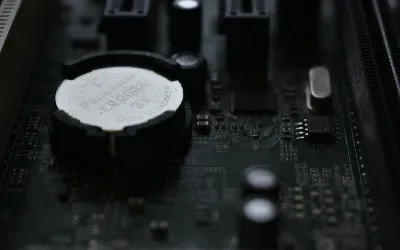
Today in our article you will learn How to fix the problem that Ethernet or WiFi does not work after updating the BIOS.
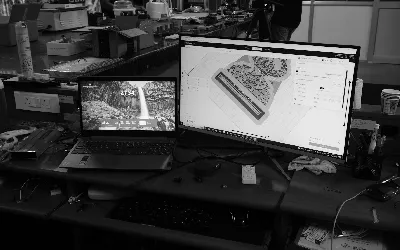
I will tell you How to fix the problem of AutoCAD not installing on Windows 11

