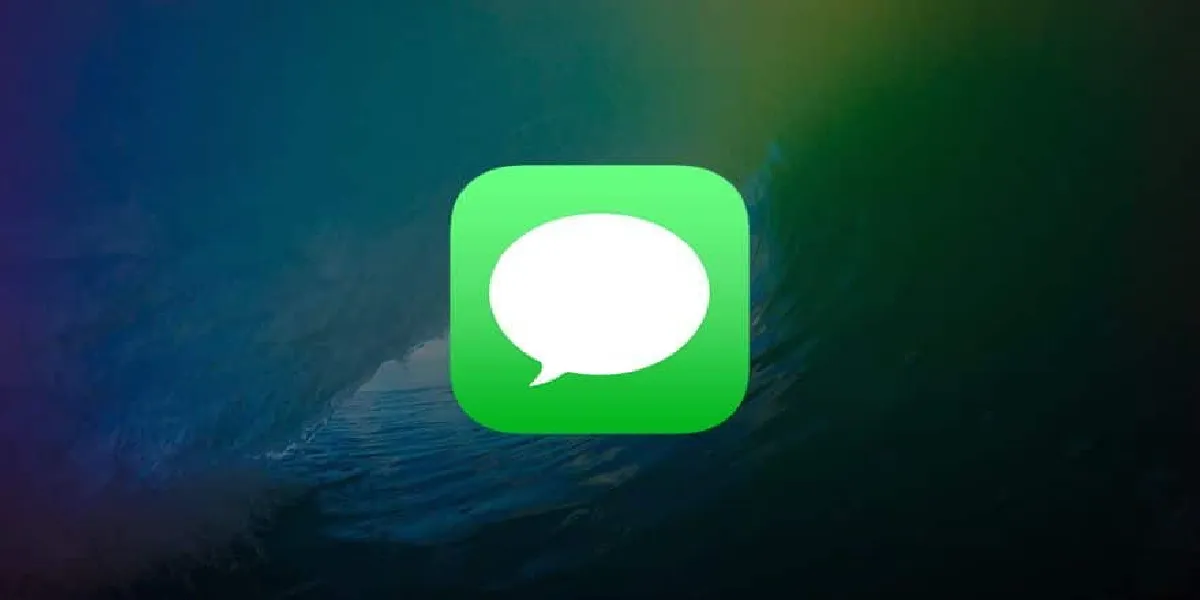If you want to start sending and receiving messages on your Apple devices, then setting up iMessage on your Mac is the way to go. iMessage is Apple’s messaging service that lets you quickly, easily, and securely send messages to other Apple devices. With iMessage, you can start new conversations, send and receive messages, and even share photos and videos with friends and family.
Setting up iMessage on Mac
Setting up iMessage on Mac is easy. All you need is your Apple ID, a valid phone number or email address, and an internet connection. Here’s how to get started:
- 1. Open the Settings app on your iPhone or iPad and tap Messages.
- 2. Tap the “Send & Receive” button and enter your Apple ID.
- 3. Next, enter your phone number or email address.
- 4. Now, open the Messages app on your Mac.
- 5. Go to the Applications folder and open the Messages application.
- 6. From the menu bar, select “Preferences”.
- 7. Click on the “Accounts” tab and enter your Apple ID.
- 8. Once done, you can start sending and receiving iMessages on your Mac.
Now that you know how to set up iMessage on Mac, you can start enjoying the convenience and security of Apple’s messaging service. With iMessage, you can easily send and receive messages, share photos and videos, and keep in touch with your friends and family.
At Abancommercials, we’re committed to helping you make the most of Apple’s messaging service. We’ve got a range of products and services to help you get the most out of iMessage on your Mac. Whether you need help setting up your iMessage account or you’re looking for tips and tricks to get the most out of your messaging experience, we’ve got you covered.
Today we will show you how to delete multiple images in iMessage in the easiest way.
If you don't know how to make Emoji layers in iMessage, here are the steps so you can do it.
Learn how to fix the issue of unsend iMessage not working on iOS devices with our comprehensive guide. Troubleshoot and resolve this problem easily.

Do you have multiple family members who want to use the same Apple TV?Do you need to set up multiple accounts on Apple TV? If so, you’re inthe right place. In this blog, we’ll show you how to set up multipleaccounts on your Apple TV in just a few simple steps.

Are you trying to set up your iCloud Drive on Mac? Then you have come to the right place. Abancommercials is here to guide you through the steps to get your iCloud Drive up and running.

Are you looking for the best way to turn on lockdown mode on iPhone andprotect yourself? Then Abancommercials is the perfect place to find theanswers.

Welcome to Abancommercials and today, we’re going to take a closer lookat Taiju Shiba of the Tokyo Revengers. Taiju is the 10th leader of theBlack Dragons and the older brother of Hakkai Shiba, the Second Division Captain of the Tokyo Manji Gang.

Welcome to Abancommercials! Are you a fan of Roblox but don’t know howto listen to music while playing the game? Don’t worry, we have youcovered.

Welcome to Abancommercials’ guide to crafting green dye in Minecraft!Green dye is a fun way to add color to your world and decorate yourbuilds. With just a few simple steps, you can craft green dye and use it to spruce up your builds.

Instagram links not working? How to Fix Instagram Links Not Working

the iPhone 15 will replace the iPhone Pro Max version and will feature a USB-C port instead of the iconic Lightning port.