Discover the journey of child actors who skyrocketed to fame throughmemorable advertisements. Explore their stories and impact on theentertainment industry.

Watch YouTube video
Release Date: 2025-10-22

CuriosityStream 🏺 Egypt’s Lost City Discovered – Secrets of Luxor Revealed
CuriosityStream

Pizza Ranch 🍗 Chicken Tenders
Pizza Ranch
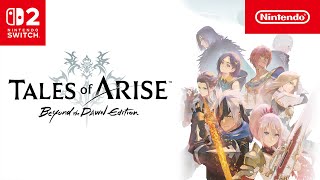
Nintendo 🎮 Tales of Arise – Beyond the Dawn Edition (Announcement Trailer, Switch 2)
Nintendo

Kohler 🏡 Studio McGee – Audrine Kitchen Sink
Kohler

Nintendo 🖖 Star Trek: Voyager – Across the Unknown (Gameplay Trailer, Switch 2)
Nintendo

LaCrosse Footwear 🚴 Burly Aero – AeroForm Technology
LaCrosse Footwear

🎮 Adorable Adventures (Announcement Trailer) Trailer
Xbox














