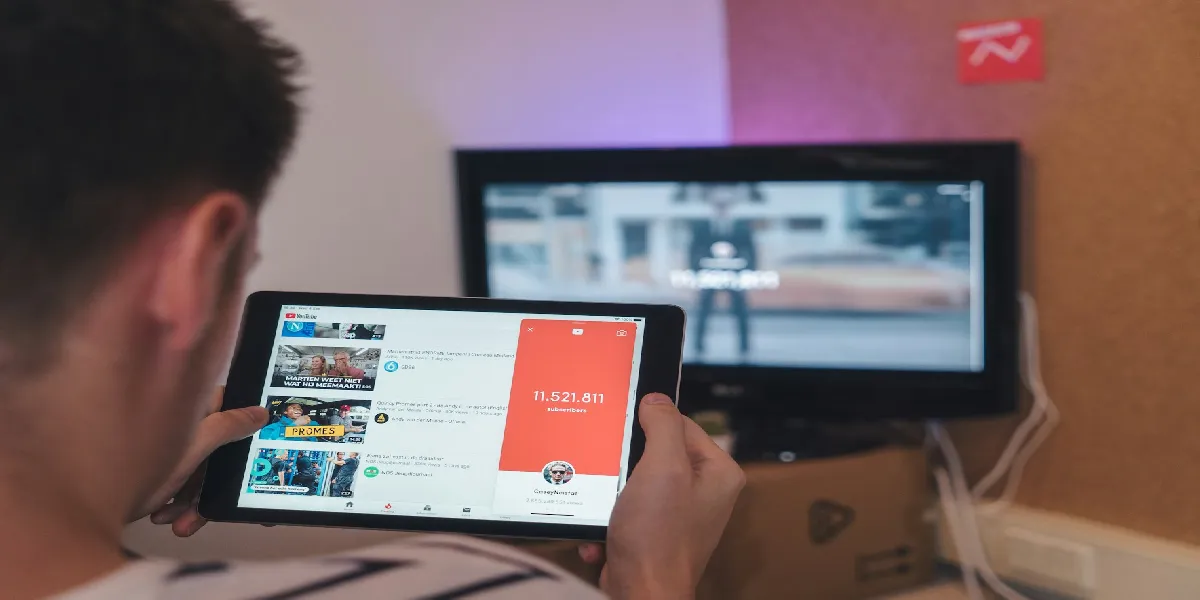If you don't know how to solve the YouTube "Resource has been exhausted" error, here we bring you a complete guide.
Are you having trouble with the "Resource has been exhausted" error on YouTube? This issue can hinder your ability to interact with the content. We all know that YouTube is a solid platform but it is not perfect so from time to time it has problems with watch history or videos getting stuck processing at 0.
The error "The resource has been exhausted" is the latest problem that affects users, but if this is your case, here we bring you the best way to solve it.
How to fix the YouTube "Resource has been exhausted" error
Potential Causes of the Error:
There are two primary reasons why you might encounter this error:
Rate Limiting Mechanisms: YouTube utilizes sophisticated automated systems to safeguard against excessive activity from a single account. These safeguards, known as rate limits, can temporarily restrict actions such as liking, commenting, or subscribing within a short timeframe. This helps to thwart spam and bot activity, maintaining a healthy platform experience for all users.
Technical Issues on YouTube's End: In some instances, YouTube itself might experience technical difficulties. These could encompass server-side issues, temporary glitches within the platform, or ongoing maintenance procedures.
Resolving the Error:
Here's a structured approach to addressing the "Resource Exhausted" error effectively:
Isolating the Source: Begin by diagnosing the source of the problem. Utilize reputable online forums, social media platforms like Twitter (adhering to community guidelines), or websites like Downdetector to ascertain if other users are reporting similar issues. This can differentiate between a widespread technical problem and an account-specific limitation.
Strategic Waiting: If the evidence indicates a technical issue on YouTube's end, exercising patience is often the most effective course of action. Server-side issues or glitches are typically resolved by YouTube's engineering team within a reasonable timeframe. Consider waiting a few hours and attempting the action again.
Moderating Account Activity: If the error seems to be related to rate limiting, it's crucial to maintain a balanced approach to your YouTube activity. Avoid rapid liking, commenting, or subscribing in a short period, as this can trigger these limitations. Distribute these actions over a more extended timeframe to comply with YouTube's safeguards.
Engaging YouTube Support: Should the error persist and significantly disrupt your YouTube experience, consider contacting YouTube support directly. Provide them with a clear and concise explanation of the error message, including the actions you were performing when it occurred. This can help them address the issue and improve the platform's overall stability.
Additional Considerations:
The Value of Rate Limits: It's essential to acknowledge the value of rate limits. These safeguards are crucial for maintaining a platform environment conducive to genuine user interaction and content discovery. They help to prevent malicious actors from manipulating engagement metrics and ensure a positive user experience for everyone.
Alternative Platforms: If YouTube is an essential tool for you, consider exploring other reputable video-sharing platforms while you await resolution on YouTube's end. This can help mitigate any disruption to your workflow or content consumption habits.
While interacting with YouTube, you may encounter the enigmatic "Resources Exhausted" error message. This can be disruptive and impede your ability to interact with videos. But by following these steps, you will be able to overcome this situation effectively and enjoy YouTube content again without interruptions.
Here it goes; teaching you How to Fix Youtube App not Launching in Samsung TV. Pay close attention so you learn it all.
How to Fix Nvidia Windows has stopped this device because it has reported problems. (Code 43) If you don't know, keep reading.
Today I will teach you how to link to a specific part of a YouTube video

Do you want to have a song to wake up to? Here we show you how to set a song as an alarm on an iPhone.

Today in our post you will find How to get the "Shake to Reveal" sticker from Instagram.

Today we show you how to change the snooze time on an iPhone

Be very careful, read the following article if you want to know How to fix the Apple Music FUSE error, if you are interested, you just have to pay attention.

Keep reading and you can find everything about How to increase snapscore by 24,000 points in one hour.

I was recently exploring for a feature and managed to find it, that's why we will tell you How to put highlights on Instagram without adding to the story, so that you can also learn how to do it.

It is not a myth, it is possible and here we will show you How to get Snapchat Plus for free, so pay attention so you learn how to do it.

If you are looking to know how to fix Stream Deck Discord plugin not working, you can rest assured, because here we will tell you how to do it.