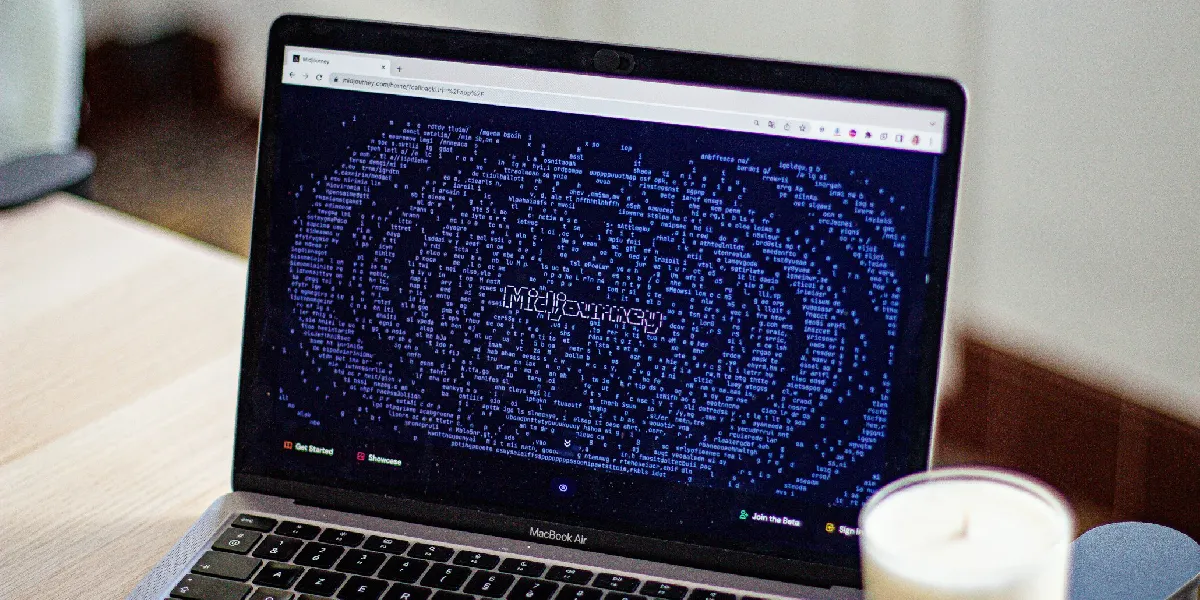Create professional logos easily with Midjourney's step-by-step guide.
How to Create a Stunning Logo Using Midjourney: A Step-by-Step Guide
Are you ready to embark on a journey towards creating a captivating and unique logo for your brand or project? Look no further than Midjourney, a user-friendly platform designed to empower users in crafting custom logos with ease. In this comprehensive guide, we will walk you through the process of using Midjourney to design a professional and eye-catching logo that accurately represents your unique vision and brand identity.
Step 1: Sign Up for a Basic Subscription Plan
To begin your logo design journey with Midjourney, the first step is to sign up for the basic subscription plan. Priced at just $10, this plan provides you with access to all the essential tools and features required to design your logo effortlessly. By subscribing to this plan, you can unlock a plethora of creative possibilities and ensure a seamless logo design experience.
Step 2: Create a Logo Prompt
With your subscription in place, it's time to dive into the creative process of crafting your logo. Start by considering key elements such as the color palette, symbol, complexity, and typography. These elements serve as the building blocks of your logo design and play a pivotal role in effectively conveying the core message and essence of your brand or project. By carefully considering these elements, you can lay a strong foundation for your logo creation process.
Step 3: Utilize Style Variations
In the pursuit of creating a logo that resonates with your brand and vision, it's essential to explore various design possibilities. Midjourney offers the feature of style variations, allowing you to swiftly generate multiple iterations of your logo. By leveraging this functionality, you can efficiently experiment with different styles, fonts, and color schemes, thereby enabling you to compare and select the best-suited design for your specific needs. This iterative approach empowers you to refine and perfect your logo design, ensuring that it aligns perfectly with your brand's identity and resonates with your target audience.
Step 4: Upscale and Download Your Logo
Once you have honed in on the perfect logo design that encapsulates your brand's essence, it's time to upscale and download it. With a simple click on the "U" button, you can select the image size that best fits your requirements. Additionally, consider utilizing tools such as remove.bg to seamlessly eliminate the background from your logo, thereby achieving a polished and professional finish that enhances the visual impact of your design.
Step 5: Optimize Resolution
As you prepare to integrate your newly created logo across various digital and print platforms, it's crucial to ensure that it maintains optimal resolution. Aim for dimensions of either 500 x 500 px or 2048 x 2048 px to guarantee high-quality display and seamless adaptability across diverse mediums and devices. By prioritizing the resolution optimization of your logo, you can effectively elevate its visual clarity and impact, ensuring a consistent and captivating presence across all touchpoints.
Step 6: Convert Your Logo to a Vector Image
To further enhance the versatility and scalability of your logo across different mediums and applications, consider the advantageous option of converting your logo into a vector image. This conversion facilitates seamless resizing without compromising the visual integrity and quality of your logo. By transforming your logo into a vector image, you can rest assured that it will retain its distinct characteristics and sharpness, regardless of the scale at which it is displayed. This adaptability is invaluable, as it empowers your logo to maintain its visual appeal and coherence across an array of marketing collateral and digital platforms.
Congratulations! Through the guided journey of utilizing Midjourney, you have successfully navigated the process of designing a custom logo that authentically represents your brand or project. Your newly crafted logo holds the potential to seamlessly integrate into various initiatives, imparting a touch of creativity and professionalism that resonates with your audience. By following these straightforward steps, you have unlocked the ability to create an impactful logo with unparalleled accessibility and ease.
Friendly Tip
As you embark on your logo design endeavor, remember to infuse the process with creativity and enjoyment. Embrace the opportunity to experiment with diverse elements and styles, allowing your unique vision to materialize into a one-of-a-kind logo on Midjourney. By embracing creativity and embracing the iterative nature of the design process, you can ultimately create a logo that captures the essence of your brand and leaves a lasting impression on your audience.
The process of creating a stunning logo using Midjourney is a fulfilling and empowering experience, offering a seamless blend of creativity, functionality, and user-friendly design tools. With the comprehensive guidance provided in this step-by-step guide, you are well-equipped to embark on your logo design journey and unleash your creativity through the art of visual branding.
Here you have a complete guide so you can learn how to use Midjourney AI Art Generator in a simple way.
Discover how to use Midjourney to effortlessly create stunning AI art. Explore step-by-step instructions and unleash your creativity today!
Discover the top free alternatives to Midjourney on our website. Find the perfect alternative that suits your needs without breaking the bank. Explore now!

Discover the easiest way to edit PDF files on Windows with our comprehensive guide.

Learn how to easily fix your iPhone stuck in headphone mode with our step-by-step guide.

Learn how to disable vibration on your iPhone with our step-by-step guide.

Discover the best methods to hide apps on your Android device with our comprehensive guide.

Learn how to effectively use the undo feature in Vim and easily revert any changes made during editing.

Learn how to easily download Spotify songs for offline listening with our step-by-step guide.

Learn how to effortlessly connect your AirPods to your Windows device and enjoy wireless audio on the go.

Learn how to easily factory reset your iPhone or iPad with step-by-step guides.