Learn how to reset your story progress in Need For Speed Unbound with our step-by-step guide.
Welcome to our guide on how to reset the story progress in Need For Speed Unbound. Whether you're a PC gamer, an Xbox user, or a PlayStation player, we've got you covered with step-by-step instructions to start afresh and embark on a new racing adventure. In this blog post, we'll walk you through the process for each platform, so let's get started!
1. Resetting Story Progress on PC:
If you're playing Need For Speed Unbound on PC, follow these simple steps to start over:
- Locate your game save folder: The first step is to find the folder where your game saves are stored. This folder is typically located in your Documents directory or in the installation folder of the game.
- Find the Need for Speed Unbound folder within it: Once you've located the game save folder, look for the Need for Speed Unbound folder. This is where your save file is stored.
- Delete your existing saved game file: Now that you've found the Need for Speed Unbound folder, locate your existing saved game file and delete it. This will remove all progress and allow you to start fresh.
- Start the game again with a fresh save file: After deleting your old save file, launch Need For Speed Unbound and create a new save file. You'll now have a clean slate to begin your racing journey.
2. Resetting Story Progress on Xbox:
For Xbox users, resetting your story progress is just as straightforward. Here's what you need to do:
- Start your console and navigate to "My Games & Apps": On your Xbox dashboard, scroll to the right and find the "My Games & Apps" section.
- Select "Manage Game & Add-ons" for Need For Speed Unbound: Scroll down until you find Need For Speed Unbound in your list of games, and select "Manage Game & Add-ons."
- Choose "Saved Data" and locate your save file: In the "Manage Game & Add-ons" menu, select "Saved Data." This will bring up a list of your saved game files. Find the one associated with Need For Speed Unbound.
- Delete the save file: Once you've located your save file, select it and choose the option to delete it. Confirm your selection to remove the file from your console.
- Go back and start the game anew: Exit the "Manage Game & Add-ons" menu and launch Need For Speed Unbound. You'll now have a fresh start with no story progress.
3. Resetting Story Progress on PlayStation 5:
PlayStation 5 players can reset their story progress by following these steps:
- Go to "Settings" on your PS5 console: From the PlayStation 5 home screen, navigate to the gear icon for "Settings."
- Select "Saved Data and Game/App Settings": In the "Settings" menu, scroll down and choose "Saved Data and Game/App Settings."
- Choose "Saved Data (PS5)" from the options available: In the "Saved Data and Game/App Settings" menu, select "Saved Data (PS5)."
- Select "Console Storage" and find your save file for Need For Speed Unbound: In the "Saved Data (PS5)" menu, choose "Console Storage" to access your save files. Locate the save file associated with Need For Speed Unbound.
- Delete the save file: Once you've found your save file, select it and choose the option to delete it. Confirm your selection to remove the file from your console.
- Restart the game with a clean slate: Exit the "Saved Data (PS5)" menu and launch Need For Speed Unbound. You'll now have a fresh start with no story progress.
Important Note: Before proceeding with deleting your save file, keep in mind that doing so will remove both single-player and multiplayer progress. Take a moment to consider whether resetting is necessary if you don't want to lose any multiplayer data.
Resetting the story progress in Need For Speed Unbound is possible by deleting your old save file and starting anew. Whether you're playing on PC, Xbox, or PlayStation, these easy-to-follow steps will help you reset the game and begin a fresh adventure. Just remember to think twice before deleting your save if you want to retain your multiplayer data. Get ready to hit the streets again with a clean slate!
Today's article will talk about How to fix the black screen in Need For Speed Unbound.
Learn the secrets of upgrading your cars in Need for Speed Unbound! Discover tips, tricks, and strategies to boost your performance.

Discover the secrets of obtaining Moondew Nectar in Slime Rancher 2 with our comprehensive guide.

Discover the secrets to obtaining a Bronze Pickhammer in My Time at Sandrock and enhance your mining abilities.

Learn the step-by-step process of crafting a bronze axe in My Time at Sandrock.

Discover effective strategies to defeat Cassandra Mason in Hogwarts Legacy and emerge victorious in this thrilling wizarding adventure.

Learn the best techniques for catching Rove Beetles on Coral Island with our comprehensive guide.

Discover the secrets of capturing the perfect shot in Hogwarts Legacy with our guide on changing camera angles.

Discover the secrets of "In the Shadow of the Relic" in Hogwarts Legacy and master the art of completion.

Blockchain and cryptocurrencies have become a large part of our lives – whether we are aware of it or not. Aside from steamrolling its way through the financial industries, the use cases of this new technology do not end at payments.