Learn how to create the viral Turbulence trend on TikTok with this step-by-step tutorial. Impress your followers with this fun and creative challenge that's taking over the app!
Tiktok has been the go-to platform for all things viral, including the latest trend that has taken the app by storm - the Turbulence trend. This trend, which involves creating an illusion of turbulence, has become hugely popular with users. If you're wondering how to join in on the fun, look no further. In this blog post, we'll take you through the steps on how to do the Turbulence trend on Tiktok.
Understanding the Turbulence trend
First, let's get a good grasp of what the Turbulence trend is. In this trend, users create a video that appears as if they are in a plane experiencing turbulence. The video typically starts with a view of the plane window, and as the turbulence hits, the camera shakes and jumps around. What makes this trend unique is that it requires a lot of coordination and creativity to execute successfully. Popular videos on this trend involve users using props such as a seatbelt, airplane snacks, and even oxygen masks.
Steps to do the Turbulence trend on Tiktok
Now that we understand what the Turbulence trend is let's dive into the steps on how to create a video on it:
- Find a suitable location: You will need to find a location that looks like an airplane cabin. You can use your bedroom, a living room, or even a car. The location should have a window that you can use to mimic the plane window.
- Set up the camera: Once you have found the perfect location, set up your camera in front of the window. Make sure the camera is steady and secure.
- Plan out the turbulence: You will need to plan out the movements that you will make to create the illusion of turbulence. It's best to practice these movements beforehand to ensure that you get the timing right.
- Add props: To make your video more interesting, you can add props such as a seatbelt, airplane snacks, or even an oxygen mask.
- Edit your video: Once you have recorded your video, edit it using the Tiktok app. You can add sound effects, music, and filters to make your video stand out.
Common mistakes to avoid when doing the Turbulence trend
While creating a Turbulence trend video can be fun, there are some common mistakes that you should avoid. These include:
- Poor camera quality: Make sure that the camera you use to record your video is of good quality.
- Bad timing: The key to creating a successful Turbulence trend video is getting the timing right. Make sure that your movements are in sync with the music or sound effects you choose.
- Overuse of props: While props can make your video more interesting, too many props can be distracting.
In conclusion, the Turbulence trend on Tiktok is a fun and creative trend that has taken the app by storm. By following the steps we have outlined in this blog post, you can create your own Turbulence trend video and join in on the fun. Remember to avoid the common mistakes we have highlighted and practice your movements beforehand to ensure that your video is a success. Happy filming!
Discover how to leverage viral challenges on TikTok to create impactfulads that engage audiences and boost your brand's visibility effectively.
Discover how to leverage viral trends for effective TikTok ads. Boostyour brand's visibility and engagement with our expert strategies andinsights.
Discover how TikTok is reshaping the advertising landscape, influencingbrand strategies, and engaging audiences in innovative ways. Explore the impact today.

"Learn how to troubleshoot WhatsApp not downloading images on your Mac with simple and effective solutions. Get step-by-step instructions to fix the issue and start receiving images on WhatsApp hassle-free."

Learn how to troubleshoot and fix cellular data issues on your iPhone 14 with our step-by-step guide. Say goodbye to frustrating connection problems and enjoy a seamless mobile experience.

Learn how to fix the frustrating issue of Windows 11 being stuck in dark mode with this comprehensive guide. Follow our step-by-step instructions to troubleshoot and resolve the problem quickly and easily. Say goodbye to eye strain and enjoy using your device in the color mode of your choice.
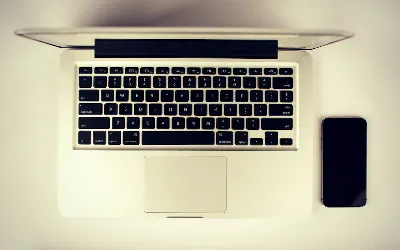
"Learn how to troubleshoot iMessage not sending pictures on your Mac with our step-by-step guide. Fix the issue and start sending your favorite photos with ease today."

Having trouble with YouTube not switching to full screen in Safari on your Mac? Here's a step-by-step guide to help you fix the issue and start enjoying your videos in full screen mode.

"Learn how to troubleshoot and fix the calculator app not working issue on your Mac with our step-by-step guide. Don't let this frustrating problem hinder your productivity any longer. Read now for a solution."

"Discover the easy solutions to fix the iPhone speaker greyed out during calls issue with our step-by-step guide. Get your phone's speaker working again in no time!"

Learn how to troubleshoot and fix the issue of MSINFO32 utility not opening on your Windows 11 device. Follow our step-by-step guide and get the utility up and running in no time.

