I will teach you in this documentary How to disable a laptop keyboard in Windows 10
Laptops have all the necessary parts built in, such as the keyboard, unlike desktops where parts can be easily changed. If a laptop keyboard stops working, repairing it can be expensive since it can't be easily removed and replaced like a desktop keyboard.How to disable a laptop keyboard in Windows 10
Laptops have all the necessary parts built in, such as the keyboard, unlike desktops where parts can be easily changed. If a laptop keyboard stops working, repairing it can be expensive since it can't be easily removed and replaced like a desktop keyboard.
Many users prefer to connect an external keyboard in these situations, but having both active can lead to unwanted keystrokes. Disabling the laptop's built-in keyboard in Windows 10 is a handy way to prevent accidental inputs and rely entirely on an external keyboard.
1. Disable the laptop keyboard driver
A simple way to prevent the built-in keyboard from causing problems is to disable its driver. Doing this makes Windows ignore the keyboard, turning it off without needing to basically remove it. This is a quick and reversible step, allowing you to use just your external keyboard.
- Press Windows logo key + R to open the Run dialog box. Type devmgmt.msc and press Enter to launch the Device Manager.
- In Device Manager, find and double-click the Keyboards section to expand it.
- All keyboards connected to your computer will appear in the Keyboards section. Find and right-click the entry for the laptop's built-in keyboard.
- In the context menu that appears, click Disable.
- Click Yes in the dialog box to confirm and disable the laptop's built-in keyboard.
If you don't see a Disable option in the resulting context menu, don't worry; you'll see an Uninstall option, and you can click it to uninstall the built-in keyboard drivers instead of just disabling it. Once you do, you'll see a dialog box asking you to confirm the action; click OK to confirm and uninstall the built-in keyboard drivers.
If you uninstall the laptop's built-in keyboard drivers instead of disabling it, be careful: Windows 10 may automatically update drivers after detecting the keyboard. If that happens, you'll need to go back to Device Manager and uninstall the laptop's built-in keyboard drivers once again.
2. Disable the service that controls the PS/2 port
Another way to disable the laptop's keyboard is to disable the PS/2 port service, which manages the built-in keyboard connection. Disabling this service prevents the keyboard from sending any input, allowing you to use an external keyboard without accidental keystrokes.
- Press Windows + X and select Command Prompt (Admin). Open Command Prompt as administrator.
- Enter the command: sc config i8042prt start=disabled
- Restart your computer; the laptop's keyboard should now be disabled.
- To re-enable the keyboard, use this command: sc config i8042prt start=auto
I will guide you How to disable Caps Lock notifications in Windows 10/11?
If you don't know how to fix the extended resolution issue on the second monitor in Windows 10, here is a complete guide that will help you with it.

I will recommend you in this documentary How to fix the problem that Black Ops 6 does not start

I will tell you how to fix the “Not Implemented” error when opening images

I will explain to you today how to solve the problem of Netflix not loading

I will teach you how to fix the problem of the iPhone constantly disconnecting from Wi-Fi
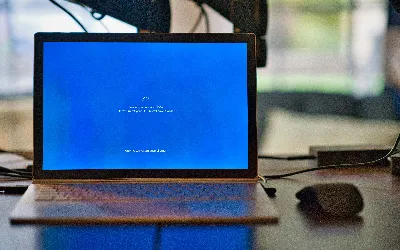
I will tell you How to fix the issue where Microsoft Flight Simulator gets stuck on “Checking for updates”

I will explain to you today How to fix missing entry in PcaSvc.dll PcaWallpaperAppDetect

In this documentary I will guide you How to make peanut butter waffles at Disney Dreamlight Valley

I will guide you today How to prepare Bayou Mix in Disney Dreamlight Valley

