I will explain to you today how to solve the problem of Netflix not loading
When trying to watch or browse Netflix, users may encounter the red loading icon, which prevents access to the home page and video content. This issue indicates a failure in establishing a connection between the Netflix webpage or app and its servers. The problem usually arises due to glitches and compatibility issues that could interfere with the normal functioning of the app or webpage.How to solve the problem of Netflix not loading
When trying to watch or browse Netflix, users may encounter the red loading icon, which prevents access to the home page and video content. This issue indicates a failure in establishing a connection between the Netflix webpage or app and its servers. The problem usually arises due to glitches and compatibility issues that could interfere with the normal functioning of the app or webpage.
Other factors contributing to this issue may include corrupted app data, connectivity issues, expired user sessions, and VPN usage.
Quick Note: We recommend performing a quick restart of the device as this is helpful in troubleshooting temporary glitches. Also, connecting to a different network temporarily to access Netflix and then switching back to the main network could also serve as a viable solution.
1. Check Internet Connectivity and Server Status
For Netflix to work properly, a stable internet connection is needed. Internet disconnection and slow speeds can prevent Netflix from connecting to its servers. Server outages or maintenance schedules can also prevent Netflix from loading properly. Although usually brief, downtimes require checking their servers.
- Open your browser and navigate to the speed test webpage, then click the GO button to start a bandwidth test.
- If your internet connection isn't working properly, consider restarting your router. Also, if you're using a Wi-Fi connection, moving your device closer to your router can improve connectivity and stability. If the problem persists, try restarting your router or contact your internet service provider.
- To check if Netflix's servers are up and running without interruptions, navigate to Netflix's Down Detector webpage.
- You can also visit Netflix's official server status page and its social media pages for previous information about server maintenance and outages.
2. Disable VPN
Netflix blocks users from the homepage or content when they're using a VPN, as it offers region-specific content. If a user is already on the homepage or streaming and connects to a VPN afterward, it could trigger the loading issue. This can also happen if the VPN has the auto-connect feature enabled and starts when the device starts, without the user knowing.
- Open the VPN app and click the Pause button to disconnect.
- Afterwards, click the Settings icon and select Connection.
- Under Connection, look for Auto-connect, click on it and uncheck the “Across all networks” option.
- Finally, if disconnecting the VPN from a server doesn’t solve the problem, reconnecting it to another server might work.
3. Update the Netflix app
Updating the app is important as older versions are more prone to crashes, even if the user’s internet and servers are working properly. Additionally, Windows should also be updated as this ensures that the latest app updates are compatible with it and prevents issues with poor performance and low sustainability.
- Open the Start menu and click the Settings icon.
- Under Settings, select Update & security.
- In the Windows updates section, click the Check for updates button to download and install the latest Windows updates.
- To update the Netflix app, open the Start menu, search for Microsoft Store and click on it.
- Go to the Downloads section and click on the Get Updates button to download and install the latest app updates.
4. Reset the Netflix app
Incorrect app settings and corrupted app data are preventing the app from loading. The Netflix reset process will take it back to defaults and clear the app data. This might resolve the crash and issues causing performance instability.
Note: Resetting Netflix will result in account logout, so you will need to log in again.
- Open the Start menu and click on the Settings icon.
- In the settings, find Apps and select it.
- In the Apps & features section, scroll down and click on Netflix and select Advanced options.
- In the advanced options, click on the Reset button and confirm the action by clicking on the Reset button again in the pop-up menu.
- Finally, open the Netflix app and again log in with your credentials.
5. Reinstall the Netflix app
If the resetIf the update or update did not fix this problem, reinstalling the Netflix app might work as a solution. Reinstalling the app will restore any corrupted or missing files which might resolve any compatibility issues.
- Open the Start menu, search for Apps & features and select it.
- Under Apps & features, search for Netflix and click on it, then select Uninstall.
- Next, click on the Start menu, then search for Microsoft Store and open it.
- Search for Netflix by typing it in the search box and select it.
- Lastly, click on the Install button to download Netflix on your device.
6. Clear browser cookies
Cookies store information related to the user's login details and session data. If cookies become outdated or corrupted, they can affect the home page function and prevent Netflix from loading. Clearing cookies allows the browser to access new account data. Also, when the user logs into their account, a new connection is established between the server and the browser.
Note: Clearing cookies will result in your account being logged out, so you will need to log in again.
- Open your browser and click on the vertical ellipsis icon, then select Settings.
- In Settings, click on Privacy and security, then select Third-party cookies.
- Next, select See all site data and permissions.
- After that, search for Netflix by typing it in the search bar, then click on the trash can icon in front of it to delete cookies.
Discover the full cast of the highly anticipated Netflix 2026 globalpromo commercial. Get insights into the stars bringing this excitingproject to life.
Discover the captivating song featured in Netflix's 2026 "Next onNetflix" promo ad. Uncover its artist and meaning behind the music thatsets the tone.
Discover Netflix's 2026 teaser strategy and learn how to create buzz injust 30 seconds. Uncover the secrets to effective hype-buildingtechniques.

I will teach you how to fix the problem of the iPhone constantly disconnecting from Wi-Fi
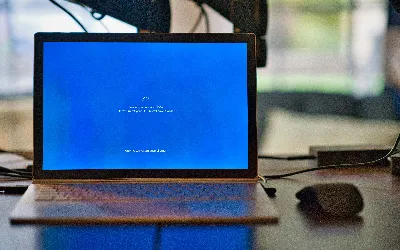
I will tell you How to fix the issue where Microsoft Flight Simulator gets stuck on “Checking for updates”

I will explain to you today How to fix missing entry in PcaSvc.dll PcaWallpaperAppDetect

In this documentary I will guide you How to make peanut butter waffles at Disney Dreamlight Valley

I will guide you today How to prepare Bayou Mix in Disney Dreamlight Valley

Today I will tell you how to make ajiaco in Disney Dreamlight Valley

I will recommend you Where to see the Brighteye butterfly in Palia

I will show you where to fish for Kilima catfish in Palia

