Here you have a step-by-step post so you can learn how to update Wuthering Waves.
Wuthering Waves comes up with fresh content from time to time, and as such, no moments of gaming would ever get dull or tiresome. However, in order to keep up with the most recent developments, one needs to have a proper idea of exactly how one updates this game. The process for updating often stays similar, but there may be slight differences based on your gaming medium. For that reason, let's take a look at how to update Wuthering Waves on different devices.
How to Update Wuthering Waves on PC
How to update Wuthering Waves on PC: Launch the game's launcher and click the "Update" button, which is situated near the bottom right corner. If there is an update, this button will turn from "Start" into "Update." Click the "Update" button. Wait for the update installation to complete.
Note that the process of updating may be painful and from time to time, some glitches pop up, such as being stuck downloading at 65% or getting an error message like "Verifying File Integrity." Fortunately, most of them can be solved with relatively simple solutions, allowing you to quickly get back into your gameplay and building up your character.
Updating Wuthering Waves on iOS and Android
There's a bit of a different route to updating Wuthering Waves between iOS and Android, which, in this context, would mean the following:
iOS:
Open App Store: Locate the App Store application and open it.
Look for Wuthering Waves: The search bar can be used to locate the game.
Update Game: If there's an update, you see a blue "Update" button beside the icon of the game. Tap it to start the update process. If it isn't installed, that button will say "Get."
Alternative iOS:
Open the App Store.
Tap your profile icon in the top right corner.
Tap "Apps."
Find Wuthering Waves.
Tap the "Update" button.
Android:
Open the Google Play Store app.
Search Wuthering Waves: In the search bar, type in your game name and press the search bar.
Update the Game: Click Update beside Wuthering Waves.
Another way through Android
Open Google Play Store.
Tap your profile icon near the top right corner of the screen.
Select "Manage apps & devices."
Tap "Manage."
Find Wuthering Waves.
Tap "Update."
Additional Tips
Check for updates regularly: Check frequently to make sure that you are playing the latest version of Wuthering Waves. The App Store and Google Play Store will usually notify you that an update is available.
Be patient: Most of the time, Wuthering Waves updates take large amounts, so it will take some time to download and install. Just be patient and let it finish.
Check your internet connection: It would require a strong and steady internet connection to make the update as fast as possible. First things first, ensure that you connect reliably prior to starting the update process.
Check device storage: Before trying to update Wuthering Waves, ensure you have enough storage space on your device. This update may take up a bit more room to install.
Check for troubleshooting tips: If you have any issues while going through the update process, take a look at the Wuthering Waves community forums or official support channels for troubleshooting tips.
By following these steps and keeping in mind the additional tips given, you should be able to update Wuthering Waves on your mobile device and experience all the new content and features.
Discover the Hallowed Reach Treasure Spot Chest in Wuthering Waves. Uncover hidden treasures
I will tell you how to play Youhu in Wuthering Waves
Today in our guide we will talk about Camellya and Lumi who are the masters of quick change in Wuthering Waves.

Today we bring you a step-by-step article so you can learn how to download TikTok LIVE Studio.
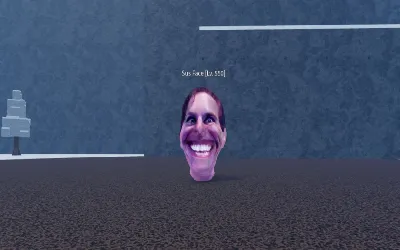
Today in our guide we will show you All the races in Meme Sea.

If you're wondering where to find Saya in Cetus in Warframe, here's an article with the best answer.

Today in our article we show you How to get the Odd Morsel in Persona 3 Reload.

If you don't know how to fuse Scathach in Persona 3 Reload, here we leave you a guide that will help you.

To learn how to get the dark step in Blox Fruits here we leave you a complete guide that will help you with it.

Today we teach you step by step How to defeat Aknosom in Monster Hunter now.

If you're wondering how many missions are there in Warhammer 40K Space Marine 2? here's a guide with the best answer.

