Today we bring you a step-by-step article so you can learn how to download TikTok LIVE Studio.
TikTok today introduced TikTok LIVE Studio, a new free software that allows users to live stream from their computer at an incredibly easy level. Despite the fact that TikTok is still considered a video-sharing platform, the company has recently become more attached to live streaming as one of the ways creators can connect with fans in real-time. While it is yet to compete with the likes of Twitch and YouTube in live streaming, TikTok LIVE Studio represents another major step toward further bolstering live content on the platform.
How to Download TikTok LIVE Studio on PC
Ready to get started broadcasting live on TikTok? The download of TikTok LIVE Studio is simple and will only take a minute or two. You will not even need to restart your PC. Here's how you do it in simple steps:
Visit the Download Page: Navigate directly to the download page of TikTok LIVE Studio: https://www.tiktok.com/studio/download.
Click the Download button: In the middle of the page, there will be a large red button that says something to the effect of "Free download for Windows" or "Free download for" the name of your OS. Click this to begin the download.
Installation in a Few Steps: Upon clicking the button below, download will start. You may receive some standard security prompts asking for permissions to grant TikTok LIVE Studio access to certain functionalities on your computer. Simply approve them when requested, and installation should complete automatically.
Download and Install: Upon completion of the download, in your computer's downloads folder, there should be an application called "TikTok LIVE Studio". The icon will be a red square with a white TikTok logo in it. Click to open it, and the application may go through some first-time setup. You will find the interface very similar to other streaming applications you might have used.
Additional Tips:
If you are looking for step-by-step OS-specific instructions, check out the official support provided by TikTok at their support website.
If you have any issues downloading or during the installation process, please refer to the TikTok LIVE Studio FAQ or contact their support staff for further assistance.
Does TikTok LIVE Studio support Mac?
Unfortunately, TikTok LIVE Studio is currently only available on Windows systems. If you work on a Mac or other operating systems, you may want to seek other alternatives such as Twitch Studio.
TikTok LIVE Studio is the powerful tool that will help one grow his audience and engage with his followers. It gives the ability to stream live from your computer with TikTok LIVE Studio, add effects and filters, and directly interact with your viewers in real-time.
Discover how to leverage viral challenges on TikTok to create impactfulads that engage audiences and boost your brand's visibility effectively.
Discover how to leverage viral trends for effective TikTok ads. Boostyour brand's visibility and engagement with our expert strategies andinsights.
Discover how TikTok is reshaping the advertising landscape, influencingbrand strategies, and engaging audiences in innovative ways. Explore the impact today.
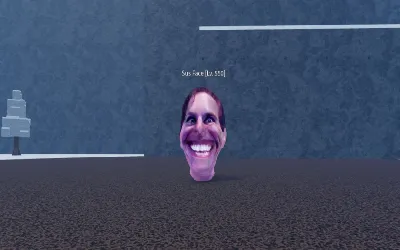
Today in our guide we will show you All the races in Meme Sea.

If you're wondering where to find Saya in Cetus in Warframe, here's an article with the best answer.

Today in our article we show you How to get the Odd Morsel in Persona 3 Reload.

If you don't know how to fuse Scathach in Persona 3 Reload, here we leave you a guide that will help you.

To learn how to get the dark step in Blox Fruits here we leave you a complete guide that will help you with it.

Today we teach you step by step How to defeat Aknosom in Monster Hunter now.

If you're wondering how many missions are there in Warhammer 40K Space Marine 2? here's a guide with the best answer.

By continuing to read, you will know how to defend the antenna in Warhammer 40,000 Space Marine 2 because we explain it below.

