Today I will explain How to connect an iPad to an iPhone
This document describes the process for establishing an Internet connection on an iPad using an iPhone as a mobile hotspot. The tutorial is applicable to devices running iOS 7 or laterHow to connect an iPad to an iPhone
Connecting an iPad to the Internet Using an iPhone as a Mobile Hotspot: Technical Guide
This document describes the procedure to establish an Internet connection on an iPad using an iPhone as a mobile hotspot. The tutorial is applicable to devices running iOS 7 or later.
Previous requirements:
- An iPhone with an active mobile data plan.
- An iPad with iOS 7 or later.
Procedure:
Setting up personal hotspot on iPhone:
to. Access the Settings app on your iPhone. b. Select the Mobile data option . c. Tap on Personal Hotspot . d. Turn on the Allow others to connect feature . and. At this point, the network name and password of the personal hotspot will be displayed. It is important to write down this information for later use on the iPad.
Connecting the iPad to the iPhone network:
to. On iPad, go to the Settings app . b. Select the Wi-Fi option . c. From the list of available networks, identify and select the iPhone network whose name was obtained in step 1. e. d. If prompted, enter the personal hotspot password obtained in step 1. e.
Connection verification:
to. Once the previous steps are complete, the iPad should be connected to the internet through the iPhone's mobile data connection. b. To verify the connection, look at the iPad status bar. In it, the Wi-Fi icon should be displayed next to the signal strength.
Additional considerations:
- It is a good idea to verify that your iPhone has sufficient battery power before using it as a mobile hotspot.
- The name and password of the personal hotspot can be changed from the Settings > Mobile data > Personal hotspot section of the iPhone.
- If you have problems with the connection, try restarting both the iPhone and iPad.
Additional resources:
- Share your iPhone internet connection - Apple Support
- Set up a personal hotspot on iPad - Apple Support
Note:
- The instructions described in this document may vary slightly depending on the version of iOS used.
By following the steps detailed in this guide, you will be able to successfully establish an internet connection on your iPad using an iPhone as a mobile hotspot. If you require additional assistance, do not hesitate to contact us.
Lear How to Fix Location Services Not Working on iPhone, in this guide
To learn how to record calls on an iPhone, here is a complete guide.
I will teach you how to fix the problem of the iPhone constantly disconnecting from Wi-Fi

Get ready if you want to learn how to complete the Housekeeper quest in Fallout 76, because we will be covering all of this for you.

Here we show you step by step How to show hidden files on a Mac with a terminal.

Pay attention so you can learn How to complete the mission Between the lines in Fallout 76, because here you will find everything you need to know.
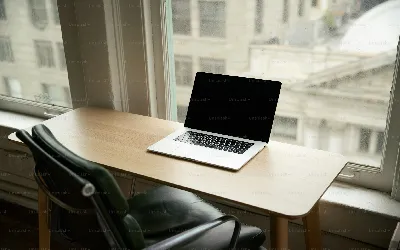
I will teach you How to use Bing AI on Mac

In today's guide you will learn How to improve the camera of your iPhone or iPad in a simple way.

Discover how to efficiently search your iPhone or iPad using SpotlightSearch. Unlock tips and tricks to find apps, files, and more with ease.

If you continue reading you can learn how to get the vengeance ticket in Fallout 76, because here we will teach you how to find it.

Pay close attention so you can learn how to complete the mission "The Power of the Cell" in Fallout 76, because here you will find everything there is to know about it.

