Per sapere come correggere l'ID evento 153: Impossibile trovare la sorgente nvlddmkm, ecco una guida dettagliata che ti sarà utile.
NVLDDMKM" è il componente driver che consente al tuo sistema operativo di comunicare in modo efficiente con la scheda grafica NVIDIA. In un certo senso, funge da intermediario tra il tuo computer e la scheda grafica in modo che possano comunicare bene.
Questo software si trova in una posizione specifica nella memoria del computer, chiamata "cartella System32". Le principali attività che svolge sono la gestione delle operazioni della scheda grafica, come garantire che video e immagini abbiano un bell'aspetto sullo schermo, e l'esecuzione di calcoli complessi.
Questi giochi a volte possono bloccarsi o addirittura bloccare il computer nel bel mezzo di una partita. Una causa comune è un problema nel programma che verifica la scheda grafica del computer, chiamato "NVLDDMKM".
Perché potrebbe accadere questo?
Un problema con il software o il driver della tua scheda grafica potrebbe essere correlato a corruzione del file, versioni obsolete o informazioni mancanti. Spesso è qui che si è verificato originariamente l'errore.
Problemi di accesso negato: a volte le impostazioni del computer impediscono alla scheda grafica di eseguire determinate funzioni, il che può causare problemi.
Overclocking: forzare la scheda grafica a funzionare a velocità superiori a quelle per cui è stata progettata in origine potrebbe causare errori e instabilità nella scheda.
A volte questi problemi possono derivare da problemi fisici dell'hardware del computer, come la scheda grafica.
Le persone che hanno già sperimentato questa situazione hanno suggerito alcune soluzioni a questi problemi.
1. Scarica tu stesso il file Nvlddmkm
Prima di tentare di risolvere il problema del driver GPU, è opportuno verificare la presenza di problemi di autorizzazione che possono impedire al sistema di leggere correttamente il file. L'eliminazione dei limiti su come il driver Nvidia e il sistema possono interagire con nvlddmkm.sys e la riduzione della probabilità di vedere il problema dell'ID evento 153 possono essere ottenuti ottenendo la piena proprietà del file Nvlddmkm.
Premere contemporaneamente il tasto Windows e la lettera E per aprire Esplora risorse.
Passare alla cartella C:WindowsSystem32.
Fare clic con il pulsante destro del mouse sul file Nvlddmkm per accedere alle sue proprietà
Per avere il controllo completo del file Nvlddmkm, fare clic su questo collegamento
Continua con qualsiasi metodo che funziona. Ciò identificherà eventuali problemi di autorizzazione del nvlddmkm.
Passaggio 2: disabilitare l'overclocking
Particularly, on demanding video games, this may easily cause system instabilities or crashes, where the overclocked hardware component operates out of its limits. A problem befalling makes it important to reset the overclock in order to get the system stable and repair the hardware component back to default speed and voltage.
Perhaps it's worth a shot that will hopefully help reset all your hardware components, particularly because you seem to have overclocked not only your GPU but your RAM too.
Launch MSI Afterburner and reset all settings to default if your GPU has been overclocked. If you're using XMP to overclock your RAM, access the 'Overclock' or 'Advanced Settings' section of your motherboard's BIOS and disable the XMP profile. Once you've tried the above, restart your computer and ensure the "The description for Event ID 153 from source nvlddmkm cannot be found" bug still occurs.
3. Reinstall the GPU driver or roll back to the previous version.
Reinstalling the GPU driver or rolling back to a previous version is a popular solution since this file is part of the Nvidia GPU driver files. While older drivers may be more stable, sometimes new drivers can have issues with certain GPUs or applications.
We recommend reinstalling the GPU driver from scratch first. Using older drivers may help if the problem persists. It may be worth a try for you as several users have found this approach to work.
Type "Device Manager" in Windows search.
In Device Manager, under Display Adapters, find the GPU driver. Right-click on it and select Uninstall device.
Click on Uninstall again.
Next, either visit Nvidia's official website or use the Geforce Experience to download the GPU driver and install it.
During installation of the driver, make sure to check the option Perform Clean Install.
After that, your computer should be restarted. If you already have installed the latest version of the driver on your system and the issue is yet occurring then download and install an older version.+
Step 4: Check for Hardware Issues
Several user reports have pointed towards the fact that the GPU or some other underlying hardware might be causing this issue. You should reinstall the GPU driver or revert to an earlier driver version before you reach any conclusion. If you suspect a software-related problem, you might try resetting the computer.
These steps will hopefully help you, but if you are quite certain it's a hardware problem, then taking the computer to a repair shop to check the graphics card is in order. That's all bye.
Molti utenti ci hanno chiesto NPU vs. GPU: la differenza,quindi con questa guida potrai imparare le differenze tra i due termini.
Scopri come overcloccare la tua GPU (scheda grafica) e massimizzare le sue prestazioni con la nostra guida passo passo. Aumenta la tua esperienza di gioco e libera tutto il potenziale della tua scheda grafica.

Nell'articolo di oggi parleremo di come completare Take Back What's Mine in Stalker 2.

Se ti stai chiedendo come preparare i bastoncini di takoyaki con Disney Dreamlight Valley, ecco una guida con la risposta migliore.

Se non sai come completare The Three Captains in Stalker 2, ecco una guida passo passo che ti aiuterà.

Qui vi lasciamo una guida completa passo dopo passo per imparare come ottenere Farewell, Seven Rest Days in Honkai Star Rail.
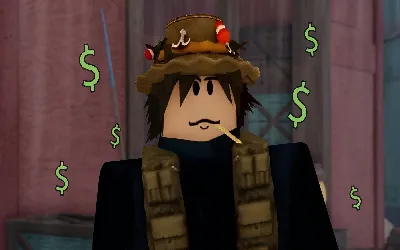
Nella nostra guida di oggi vi mostriamo come ottenere legna da ardere in Roblox Fisch in modo semplice.

Per sapere come entrare nella Casa del Riposo in Witcher 3 vi lasciamo qui una guida completa.

Se ti stai chiedendo come ottenere la vera armatura di Wukong in Black Myth Wukong? Ecco una guida con la risposta migliore.

Oggi nella nostra guida ti mostriamo come ottenere riferimenti unici dalla serie di Harry Potter in Stalker 2

