How to fix Razer Synapse failed to start. Learn what to do when the Razer Synapse service does not start.
Are you having trouble getting Razer Synapse to start? If so, you're not alone. Many Razer users have reported issues with the software failing to start. Fortunately, there is a way to fix this issue. In this blog post, we'll take a look at how to fix Razer Synapse failed to start and the requirements of Razer Synapse 3.
Razer Synapse is a cloud-based program that serves as a unified hardware configuration tool. It allows users to store and access their hardware settings from any computer. This means that you can take your hardware settings with you wherever you go. As a result, you can ensure that your devices always remain up-to-date with the latest version of Razer Synapse.
Benefits of Using Razer Synapse
Razer Synapse is a great tool for gamers and PC enthusiasts. It allows users to customize their hardware settings such as mouse sensitivity, key bindings, and RGB lighting. It also provides access to a wide range of custom profiles. Additionally, Razer Synapse can be used to update drivers and firmware, as well as to monitor system performance.
How to Fix Razer Synapse Failed to Start
- Run "Task Manager": The first step is to open Task Manager. To do this, right-click on the taskbar and select "Task Manager".
- Select "Services": Once Task Manager is open, click on the "Services" tab.
- Check if "Razer Central Service" and "Razer Synapse Service" are running: In the list of services, look for Razer Central Service and Razer Synapse Service. If they are not running, right-click on each and select "Start" or "Restart".
- Right-click on "Razer Central Service": Once the services are running, right-click on Razer Central Service and select "Properties".
- Select "Start" or "Restart" as appropriate: In the Properties dialogue box, select the "Startup Type" drop-down and select "Automatic". Click "OK" to save the changes.
Requirements for Razer Synapse 3
If you're having trouble getting Razer Synapse to start, you can follow the steps outlined in this blog post to fix the issue. Razer Synapse is a great tool for gamers and PC enthusiasts that allows users to customize and update their hardware settings. Additionally, it requires a Windows 10 64-bit or Windows 11 operating system, 500 MB of hard disk space, and an active internet connection to activate and use all its features.
To learn how to fix the problem of Razer Synapse not starting, here is a guide that will help you with it.
Learn how to resolve the Razer Synapse not opening issue with our step-by-step guide. Get your software up and running smoothly again.

Razer Synapse not detecting mouse? Here are some simple fixes you might try.

Online casinos have become increasingly popular over the years,providing players with a convenient way to access their favorite casinogames from the comfort of their own homes.

Getting familiar with the proper game programming and coding should beon your list of things to do if you want to make video games.

Something changed this year. During the Super Bowl in 2022, most of thetelevision adverts at the halftime show – some of the most expensiveadverts in the world

Finding true love in San Antonio doesn't have to be expensive. Whetheryou're a senior dating for the first time or are an experiencedrelationship veteran

Instagram is a popular photo-sharing social media app. The company has changed their double-tap feature which is now not working. Here are some ways to fix the issue.

This article is the first of a series on how to troubleshoot and fix the problem TranslucentTB Not Working on Windows 11 in Windows 10.
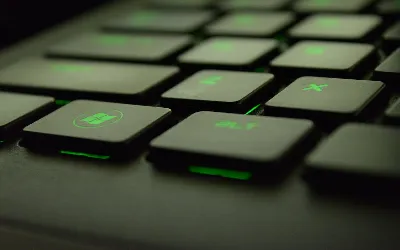
To enable NTFS file compression on windows 11, please follow the steps below.

