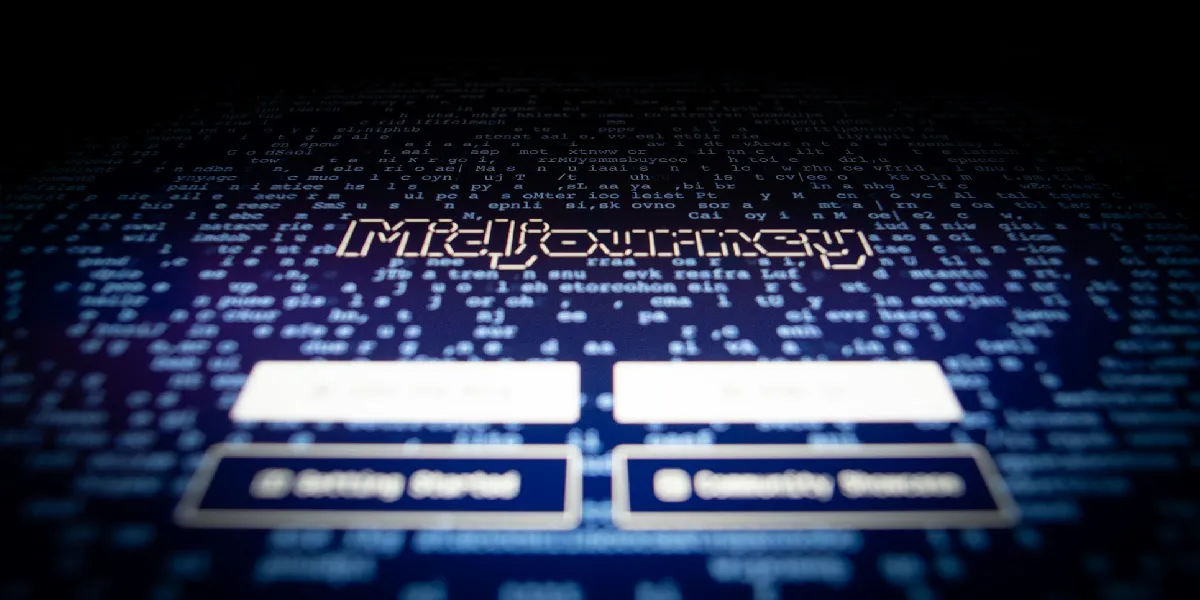Discover How to Use Midjourney to Create AI Art. Explore step-by-step instructions and unleash your creativity today!
Welcome to the fascinating world of AI art! Whether you're a seasoned artist or someone just dipping their toes into the realm of digital creativity, Midjourney offers an exciting platform for unleashing your artistic potential. In this comprehensive guide, we'll explore how you can harness the power of Midjourney to create stunning AI-generated artworks that reflect your unique vision and creativity.
How to Use Midjourney to Create AI Art
Step 1: Getting Started with Midjourney
To embark on your AI art journey with Midjourney, the first step is to download the desktop version of the application and create an account on Discord. Once you've signed up, head over to one of the Newbies rooms and create a prompt to kickstart your AI art journey. This prompt will serve as the foundation for your AI-generated artwork, providing the initial input that will be transformed into a captivating visual creation.
Step 2: Setting Up Your Art Project
About How to Use Midjourney to Create AI Art, With your prompt in place, it's time to delve into the creative process by utilizing Midjourney's Remix setting. This feature allows you to exert control over variations and fine-tune the original prompt to align with your artistic vision. Consider adjusting parameters such as aspect ratio, resolution, chaos, and style to craft a unique and compelling starting point for your AI art project.
Step 3: Upscaling Your Images
To ensure that your AI-generated artwork achieves the highest quality, it's crucial to upscale your images to the desired resolution. Within the Midjourney platform, select your chosen image and click on the Upscale button to enhance its visual fidelity. This step is essential for achieving crisp, detailed results that showcase the full potential of your AI-generated art.
Step 4: Fine-Tuning Parameters
Midjourney offers a diverse range of parameters that empower you to customize the end results of your AI-generated art. Experiment with settings such as chaos, style, and other unique parameters to refine and enhance your artwork. Embrace the creative freedom that comes with fine-tuning these parameters, allowing you to mold your creation into a truly one-of-a-kind masterpiece.
Step 5: Downloading Your Masterpiece
Once you've honed your AI-generated artwork to perfection, it's time to bring it to life. Use the provided buttons within Midjourney to separate your masterpiece from the set and preview the final result. Take the opportunity to admire your creation and open it in a browser for further exploration, reveling in the beauty of your digital masterpiece.
Step 6: Going Beyond Artwork
While creating stunning artworks is undoubtedly a highlight of using Midjourney, it's important to recognize that the platform offers a wealth of creative possibilities beyond traditional art. Consider utilizing Midjourney to craft custom desktop images that reflect your unique style and preferences. Additionally, explore the potential of generating AI self-portraits, adding a deeply personal touch to your creative endeavors.
In conclusion about How to Use Midjourney to Create AI Art, Armed with these simple yet powerful steps, you are now equipped to dive headfirst into the captivating world of AI art using Midjourney. Let your imagination run wild and embrace the endless possibilities that await as you embark on this creative journey through the intersection of technology and art.
Remember, there are no limits when it comes to expressing yourself through AI-generated art with Midjourney. Embrace the freedom to create, innovate, and push the boundaries of creativity as you unleash your artistic potential through this remarkable platform. With Midjourney as your creative companion, the only limit is your imagination.
Here you have a complete guide so you can learn how to use Midjourney AI Art Generator in a simple way.
Discover the top free alternatives to Midjourney on our website. Find the perfect alternative that suits your needs without breaking the bank. Explore now!

Learn how to distinguish AI-generated music from human compositions. Explore key characteristics and methods for identifying AI-made music.

Learn how to use the Find My app to track and locate your lost or stolen iPhone. Follow our step-by-step guide to retrieve your device quickly and easily.

Learn how to resolve the "Unable to Save Changes" Photos app error in Windows 11. Follow our step-by-step guide for a quick fix!

Learn how to easily download POE AI on your Windows computer and enhance your productivity with this powerful artificial intelligence tool.

Learn how to troubleshoot and fix Xbox sync button issues with our step-by-step guide. Get your controller back in sync quickly and easily!

Learn how to resolve Copilot prompts to change Windows settings. Follow our step-by-step guide for troubleshooting and fixing this issue quickly.

Learn how to resolve the issue of Windows 11 only booting after a restart. Get step-by-step instructions to troubleshoot and fix this common problem.

Learn how to resolve the issue of Windows Defender not opening scans folder with our step-by-step guide. Fix the double-click problem easily!