Discover the art of navigation in Arma Reforger with our comprehensive guide on using the map effectively.
Welcome to our guide on how to effectively use the map and navigate in Arma Reforger. In this article, we'll walk you through the essential mechanics and features that will help you traverse the terrain with ease. Whether you're a seasoned player or new to the game, mastering these skills is crucial for successfully maneuvering through the game world.When spawning in a new location, it's important to rely on road signs and the bottom right of the map for navigation. The road signs provide valuable information about nearby towns, military bases, and other significant locations. By paying attention to these signs, you can easily determine your current position and plan your next move.
The bottom right of the map is equally important as it updates based on your current position. This ensures an accurate representation of your surroundings, allowing you to make informed decisions about your route. By familiarizing yourself with the map and its indicators, you can confidently navigate through the game world.
Additionally, don't forget to utilize your in-game compass to determine your direction of movement. The compass is a valuable tool that can help you stay on track and avoid getting lost. It provides a clear indication of the cardinal directions, allowing you to navigate with precision.
Understanding grid locations is another crucial aspect of effective navigation in Arma Reforger. Grid Locations consist of X and Y coordinates that enable precise identification of your exact position. These coordinates are displayed on the left side and top of the map. For example, if you find yourself at Grid Location 049-064, you can pinpoint your whereabouts easily. This information is particularly useful when communicating with your team or planning strategic moves.
To enhance your navigation skills further, it's essential to familiarize yourself with the map legends. The map legend provides valuable information about the symbols and icons used on the map. Understanding these symbols will help you navigate more efficiently and identify key points of interest.
On the map legend specific to Everon, you'll come across various symbols that represent different features of the landscape. Long black lines, for example, represent electrical poles in Everon's terrain. These lines can help you identify areas with potential obstacles or landmarks.
Dirt footpaths are marked by small black dashed lines on the map. These paths can be helpful for navigating through dense forests or areas where there are no established roads. By following these footpaths, you can find alternative routes or shortcuts.
Narrow yellow lines represent smaller tarmacadam roads. These roads are narrower than primary asphalt roads but still provide a decent means of traversal. By following these roads, you can navigate through smaller towns and villages or reach specific objectives.
Dirt roads, on the other hand, can be identified by narrow brown lines on the map. These roads are less maintained than tarmacadam roads but can still be used for transportation. They often lead to more remote areas or rural locations, so be prepared for rougher terrain.
Primary asphalt roads, which are the main highways or major routes, are represented by thick yellow lines on the map. These roads are typically well-maintained and connect major towns and cities. By following these roads, you can quickly travel long distances and reach key locations.
Mastering navigation in Arma Reforger is essential for success in the game. By utilizing road signs, map indicators, grid locations, and understanding the map legend, you'll be able to traverse the virtual terrain with confidence. Remember, practice makes perfect, and soon enough, navigating through this military simulation will become second nature. So, equip yourself with this knowledge, gather your team, and embark on exciting missions with the assurance of knowing exactly where you're going. Good luck and have fun exploring!

Discover the ultimate MCW 6.8 loadout for Modern Warfare 3 on our website.

Discover the ultimate MTZ Interceptor loadout for unparalleled performance in Modern Warfare 3.

Unlock XP tokens in Modern Warfare 3 with our comprehensive guide and level up faster than ever before.

Get your PS5 back up and running with our expert guide on fixing error code CE-112840-6.

Learn the art of collecting essence samples from containers in Modern Warfare 3 Zombies for an immersive gaming experience.

Discover the top Omegle alternatives without any sign-up hassle on our website.

Discover if someone has half-swiped on Snapchat Plus with our comprehensive guide.

Discover how to disable read receipts on Instagram and regain your privacy with our step-by-step guide.