Learn how to troubleshoot and fix power line issues in Cities Skylines 2. Get your city's electricity flowing smoothly again.
Welcome to this guide on fixing power line issues in Cities Skylines 2. In this friendly and informative blog post, we will provide you with a step-by-step outline to help you troubleshoot and resolve any power related problems in the game. Power lines are a crucial aspect of your city's infrastructure, and ensuring that they are functioning optimally is essential for the smooth running of your virtual metropolis. Let's dive into the details!
Check Connections:
The first step in resolving power line issues is to check all the connections in your city. Make sure that all buildings are connected to the power grid using the correct type of cable. Low voltage cables should be used for low voltage buildings, while high voltage cables are suitable for high voltage buildings. Additionally, transformer stations play a vital role in connecting the appropriate cables. Double-check that your buildings are properly linked to the transformer stations using the correct cables.
Troubleshooting:
If your power connections are still causing issues, it's time to dive deeper into troubleshooting. Access the electricity info view to identify any potential problems. This view will help you inspect power lines and cables for any signs of damage or disconnection. Look for any red flags that indicate a lack of connectivity or malfunctioning power lines. Ensure that power lines are properly connected between buildings and transformer stations.
Rebuilding Cables:
If issues persist despite checking connections and troubleshooting, it's worth trying to delete and rebuild the cables from scratch. This step can often fix minor connectivity issues that may have occurred during gameplay. By starting fresh with the cables, you can ensure that all connections are secure and properly established.
Upgrading Power Stations:
If your power problems continue to persist, it may be time to consider upgrading your existing power stations. Upgraded power stations can provide more electricity to meet the demands of all buildings in your city. Evaluate the capacity of your current power stations and determine if they are sufficient to power your growing city. Upgrading them can help alleviate power line issues and ensure a stable power supply.
Managing Power Consumption:
Optimizing power consumption is an essential aspect of resolving power line issues. Encourage energy-efficient building practices within your city, such as using energy-efficient buildings whenever possible. These buildings consume less power while still serving their intended purpose. Additionally, turning off unnecessary lights within your city can significantly reduce overall power usage. Implementing policies that incentivize residents to conserve energy, such as offering tax breaks for energy-saving practices, can also contribute to managing power consumption effectively.
Peak Hour Power Usage:
During peak hours, strain on your power grid can be substantial. To mitigate this strain, actively manage power usage within your city. Encourage residents to minimize their energy consumption during these periods. Educate them about the benefits of energy conservation and provide incentives for residents who actively reduce their power usage during peak hours. By spreading out the power demand across different times of the day, you can create a more balanced and reliable power grid.
Mods as Solutions:
In some cases, power line issues may persist despite implementing all the previous steps. As a last resort, consider utilizing mods like Electricity 2.0. These mods introduce new power station types into the game, providing alternative options for generating electricity and resolving persistent power issues. Explore the modding community to find suitable mods that align with your gameplay preferences and address your specific power line issues.
By following these friendly guidelines, you should be able to troubleshoot and fix power line issues in Cities Skylines 2. Remember to regularly check connections, upgrade power stations if necessary, and implement efficient energy management strategies. Power lines are the lifeline of your virtual city, and ensuring their proper functioning is crucial for its growth and prosperity. With a stable power supply, enjoy watching your city thrive and flourish!
Learn proven strategies and tips to boost high-density demand in Cities Skylines 2. Maximize your city's growth and create a thriving metropolis.
Learn how to enable and disable Chirper Pop-Up in Cities Skylines 2 with just a few clicks. Say goodbye to constant pings and pop-ups about your city's feelings!
Learn how to remove crosswalks in Cities Skylines 2 with our step-by-step guide. Improve traffic flow in your virtual city.

Learn the secrets to acquire TNT in Jagged Alliance 3 and gain the upper hand! Follow our guide to master the explosive art.

Unlock all the trophies in We Were Here Expeditions with this comprehensive guide. Get step-by-step instructions and expert tips for every challenge.
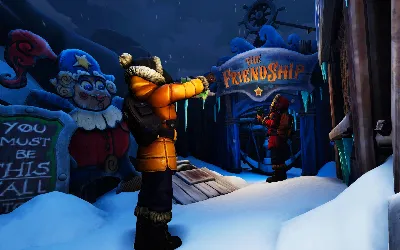
Discover the length of We Were Here Expeditions: The FriendShip! Dive into a thrilling adventure and unravel the mysteries that await.

Learn how to fix the split screen issue in We Were Here Expeditions. Step-by-step guide to troubleshoot and enjoy split-screen multiplayer.

Learn how to fix the voice chat issue in We Were Here Expeditions. Step-by-step guide to troubleshooting and resolving the problem.

Learn how to craft and repair an anvil in Minecraft. This guide will show you the step-by-step process. Improve your crafting skills now!

Learn how to fix the "Failed to connect to Windows service" error. Follow our step-by-step guide to resolve this issue and regain access to your Windows system.

Learn how to make smooth stone in Minecraft with this easy step-by-step guide. Create sleek and polished blocks for your builds.

