Learn how to troubleshoot and fix your LG TV when it has sound but no picture. Follow our step-by-step guide to get your TV working again in no time.
When you turn on your LG TV and hear the sound but see no picture, it can be frustrating and confusing. However, this issue can be resolved with a few simple troubleshooting steps. In this blog post, we will guide you through the process of fixing your LG TV when it has sound but no picture.
Perform a Soft Reset
A. Explanation of what a soft reset is
A soft reset is a simple process that can help resolve minor software glitches and restore your TV's functionality. It involves turning off the TV and disconnecting it from the power source for a few minutes.
B. Step-by-step guide on how to perform a soft reset
1. Locate the power button on your LG TV or remote control.
2. Press and hold the power button for at least 10 seconds until the TV turns off.
3. Unplug the TV from the power source.
4. Wait for approximately 5 minutes.
5. Plug the TV back into the power source.
6. Press the power button to turn on the TV.
C. Common mistakes to avoid
- Ensure that you hold the power button for the specified duration to ensure a complete reset.
- Make sure to unplug the TV from the power source and not just turn off the power strip or surge protector.
Change the Input Source
A. Explanation of why changing the input source can help
Sometimes, the input source selected on your LG TV may not be compatible or properly connected, resulting in no picture. By changing the input source, you can troubleshoot and fix this issue.
B. How to change the input source on an LG TV
1. Locate the "Input" or "Source" button on your LG TV remote control.
2. Press the "Input" or "Source" button to open the input source menu.
3. Use the arrow keys on the remote control to navigate through the available input sources.
4. Select a different input source, such as HDMI or AV, and press the OK or Enter button to confirm.
C. Troubleshooting tips if the input source is not the issue
- Make sure the device connected to the selected input source is powered on and functioning properly.
- Check the cables and connections between your TV and the device to ensure they are secure and undamaged.
Check the HDMI Connection
A. Explanation of why the HDMI connection is important
The HDMI connection carries both audio and video signals between your LG TV and external devices. If the HDMI connection is faulty or loose, it can result in no picture on your TV.
B. How to check the HDMI connection on an LG TV
1. Ensure that both your LG TV and the device connected via HDMI are powered off.
2. Check the HDMI cable for any visible damage or loose connections.
3. Disconnect the HDMI cable from both the TV and the device.
4. Reconnect the HDMI cable firmly into the HDMI port of your LG TV and the device.
5. Power on both your LG TV and the connected device.
C. Troubleshooting tips if the HDMI connection is not the issue
- Try using a different HDMI cable to rule out any cable-related issues.
- Test the HDMI port on your LG TV by connecting a different device to it.
Check for Backlight Issues
A. Explanation of what backlight issues are
Backlight issues can cause a TV to have sound but no picture. The backlight is responsible for illuminating the screen, and if it malfunctions, it can result in a black or dim screen.
B. How to check for backlight issues on an LG TV
1. Turn on your LG TV and wait for a few seconds.
2. Shine a flashlight onto the screen at different angles.
3. If you can see a faint image or the TV menu, it indicates a backlight issue.
C. Troubleshooting tips if backlight issues are not the problem
- If you suspect a backlight issue, it is recommended to contact a professional technician or LG customer support for further assistance.
Your TV Screen Is Damaged
A. Explanation of when the TV screen is damaged
If none of the above steps resolve the issue and you still have sound but no picture on your LG TV, it is possible that the TV screen itself is damaged.
B. How to identify if the TV screen is damaged
- Look for any visible cracks, lines, or discoloration on the screen.
- If the TV screen has physical damage, such as impact marks or shattered glass, it is likely that the screen needs to be replaced.
C. What to do if the TV screen is damaged
- Contact LG customer support or a professional technician to assess the damage and discuss possible repair or replacement options.
Experiencing sound but no picture on your LG TV can be frustrating, but by following the steps outlined in this blog post, you can troubleshoot and potentially fix the issue. Remember to perform a soft reset, change the input source, check

Discover the perfect loadout for the Clown in Dead by Daylight and dominate the realm of terror. Enhance your killer skills with this comprehensive guide.
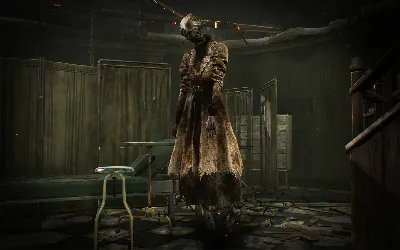
Discover the ultimate loadout for the Spirit in Dead by Daylight. Maximize your potential and strike fear into the hearts of survivors with this deadly setup.

"Unlock the secrets of Atlas Fallen's treasure maps and become the ultimate explorer. Discover step-by-step solutions and unravel hidden clues in this comprehensive guide."

Unlock the Knight spy's report quest in Atlas Fallen and uncover the hidden secrets. Discover the step-by-step guide to embark on this thrilling mission.

Unlock the "Airborne" in Atlas Fallen with these easy steps. Discover the secrets and strategies to soar through the game and reach new heights.

Discover the key strategies and tips to unlock a plethora of new perks in Atlas Fallen. Elevate your gameplay and enhance your character's abilities with this comprehensive guide.

Discover the top healing idols in Atlas Fallen. Find out which idols can provide the best support and healing abilities for your journey.

Unlock the secrets of Atlas Fallen with our comprehensive guide on how to discover every hidden treasure chest in the game. Maximize your loot and become the ultimate treasure hunter today!

