Learn effective strategies to encourage longer responses in the ChatGPT Android app and enhance your conversational experience. Discover tips and techniques to engage users and promote meaningful interactions.
Are you using the ChatGPT Android app and looking to have more engaging and detailed conversations? In this blog post, we will explore some effective strategies to get longer responses from ChatGPT. By using specific words and phrases, regenerating responses, and implementing other helpful tips, you can encourage more in-depth interactions with the AI model.
Using words and phrases to expand on responses
To expand on the responses you receive from ChatGPT, it can be helpful to use certain words and phrases that encourage elaboration. Here are a few examples:
1. "Tell me more..."
2. "Could you expand on that?"
3. "Continue on..."
4. "I'm interested in hearing more about..."
By incorporating these phrases into your chat conversations, you signal to ChatGPT that you are eager to receive detailed responses. This prompts the model to provide more information and dig deeper into the topic at hand.
Regenerating responses
In the ChatGPT Android app, you have the option to regenerate responses, which can be useful if you want to explore different angles or perspectives. Here's how you can do it:
1. Tap and hold the ChatGPT response area.
2. Select the "Regenerate Response" option.
3. Re-type your inquiry, adding a modifier at the end.
By utilizing the regenerate response feature, you can generate alternative responses that may offer more depth or variation to your conversations.
Other tips for getting longer responses
Aside from using specific words and phrases and regenerating responses, there are a few additional tips you can employ to encourage longer and more engaging conversations:
1. Ask open-ended questions: Instead of asking questions that can be answered with a simple "yes" or "no," try to ask questions that require more explanation and elaboration.
For example, instead of asking, "Did you like the movie?", ask, "What aspects of the movie did you enjoy the most?"
2. Show genuine interest: When ChatGPT provides a response, show enthusiasm and ask follow-up questions to demonstrate your engagement and curiosity.
For instance, if ChatGPT mentions a hobby, ask about their experiences or how they developed an interest in that particular hobby.
3. Provide context and background information: Adding more details to your initial inquiries can prompt ChatGPT to provide longer and more informative responses.
By implementing these tips, you can foster more in-depth conversations with ChatGPT and receive more detailed and engaging responses.
In conclusion, getting longer responses in the ChatGPT Android app is possible by using specific words and phrases, regenerating responses, and employing other effective strategies. By incorporating these techniques into your chats, you can have more engaging and meaningful interactions with ChatGPT. So, go ahead and try out these tips to enhance your chat experience with the ChatGPT Android app today!
An AI program is the backbone of voice interactions, recommendation systems, self driving vehicles, and medical diagnostic tools, and has now become a vital part of our daily routine.
If you don't know how to use ChatGPT on WhatsApp, here is a guide that will help you with it.
Today in our guide we show you How to delete, remove, increase and disable ChatGPT memory.

Learn how to easily delete your account in the ChatGPT Android App with step-by-step instructions. Say goodbye to the app hassle-free.

Learn how to seamlessly sign into the ChatGPT Android app using your Microsoft account. Gain access to a versatile and engaging chatbot experience on your mobile device.

Learn how to effortlessly export data in the ChatGPT Android app. Master the step-by-step process to export your valuable information and enhance your user experience.

Learn how to delete your account in Pokémon Sleep and say goodbye to your virtual dream world. Follow our step-by-step guide to remove your account for good.
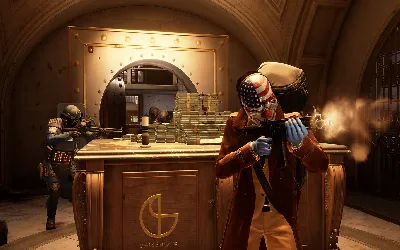
Get ready for epic heists in Payday 3 with the Season Pass. Unlock exclusive content, new missions, and exciting features. Join the crew and plan the perfect crime spree now!
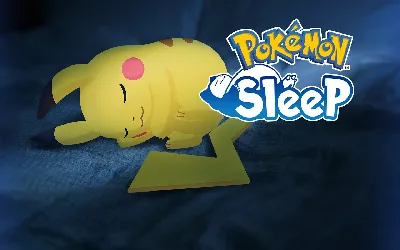
Learn how to get Incense in Pokemon Sleep and enhance your gameplay. Discover the steps to obtain this valuable item and level up your Pokemon training journey.

Discover the best character to choose in Payday 3 and dominate the heists. Maximize your skills and gameplay with our expert advice.

Learn how to set up cross save in Baldur's Gate 3 and effortlessly transfer your progress between devices. Follow our step-by-step guide for a seamless gaming experience.

