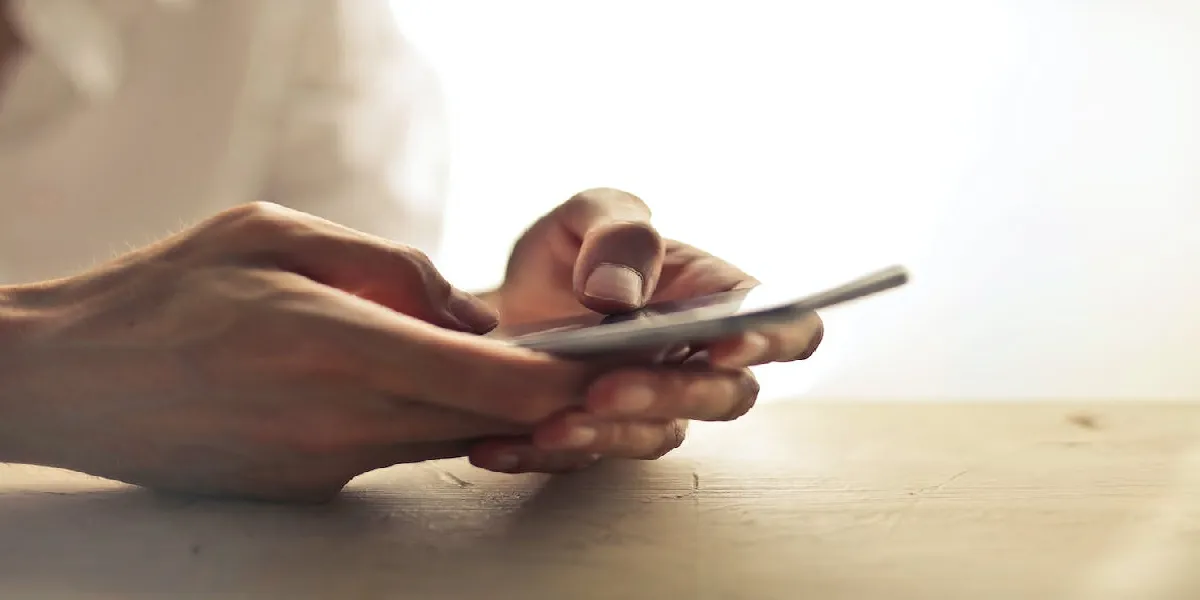Improve your Huawei phone's performance with Lighthouse! Our latest article explains what Lighthouse is and how it can benefit your device. Learn more now.
Features of Lighthouse
Lighthouse offers a range of features that can be beneficial for Huawei phone users. One of the most significant features is the ability to log in to Google accounts to access Google features. As we know, Huawei phones do not come pre-installed with Google services, and this can make it difficult for users who rely on Google applications. With Lighthouse, users can log in to their Google accounts and access features such as Google Maps, Google Chrome, and YouTube.
Furthermore, Lighthouse aims to improve the success rate of sending messages and sharing locations. This feature can be particularly useful for users who face issues when trying to send messages or share locations on Huawei phones. With Lighthouse, users can expect a smoother experience when using these features.
Another noteworthy feature of Lighthouse is the ability to backup WhatsApp messages to Google Drive. This feature can be beneficial for users who want to keep their WhatsApp messages safe and secure. With Lighthouse, users can easily backup their messages to Google Drive and access them whenever they want.
Legal and legitimate open-source project
Lighthouse is developed based on an open-source project, and the app is completely legal and legitimate. The open-source project that Lighthouse is based on is called "MicroG," and it aims to provide a free and open-source implementation of Google's proprietary Android user space apps and libraries. MicroG is widely used in custom ROMs, and it is a popular choice for users who want to use Google services on their devices without compromising their privacy.
How to download Lighthouse
If you're interested in downloading Lighthouse, you can do so via Huawei's AppGallery. Here's a step-by-step guide on how to download and install the app:
1. Open AppGallery on your Huawei phone.
2. Search for "Lighthouse" in the search bar.
3. Click on the app and select "Install."
4. Once the installation is complete, you can open the app and start using it.
It's as simple as that! With Lighthouse, you can access Google services, improve the success rate of sending messages and sharing locations, backup your WhatsApp messages, and more.
In conclusion, Lighthouse is an app that can be beneficial for Huawei phone users who want to access Google services and improve their experience when using messaging and location-sharing features. The app is developed based on a legal and legitimate open-source project, and it can be easily downloaded via Huawei's AppGallery. If you're a Huawei phone user looking to enhance your experience, Lighthouse is definitely worth checking out.

Learn how to successfully loot secured shipments in World of Warcraft's Dragonflight with this informative guide. Discover the best strategies and tips to overcome the challenges and obtain valuable loot.

"Unlock rare treasures with ease in WoW Dragonflight by learning how to obtain the Everburning Key. Our expert guide provides step-by-step instructions for obtaining this valuable item. Enhance your gameplay and set your sights on even greater rewards today!"

Unleash the potential of your WoW Dragonflight character with our guide on where to find the coveted Lava-Drenched Shadow Crystal. Maximize your gaming experience and become a true champion with this rare gem.

Learn the secrets to obtaining Barter Bricks in WoW Dragonflight with our step-by-step guide. Get the upper hand in your trading endeavors and become a master of bartering in World of Warcraft.

Want to know how to download iQOO 11 Android 14 Beta Update? Check out our step-by-step guide to get the latest and greatest Android update on your iQOO 11.

Discover the best locations to find ritual offerings in WoW Dragonflight with our comprehensive guide. Maximize your gaming experience and complete your quests with ease.

"Learn how to fix the Lazy Spa Error E02 with our step-by-step guide. Say goodbye to your spa's error message and enjoy relaxing in your hot tub once again. Simple solutions for a stress-free spa experience. Read now!"

"Learn how to quickly and easily fix the Far Cry 6 warning error with these simple steps. Follow our expert guide and get back to playing your favorite game hassle-free."