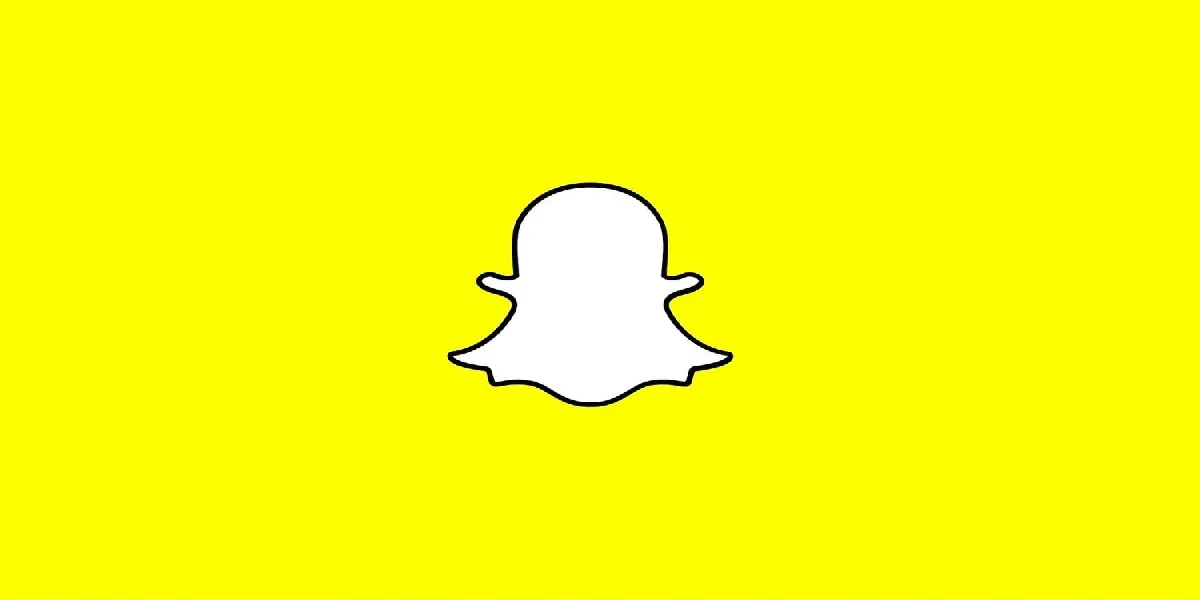Want to get Snapchat Dark Mode on Android? We'll show you how to do it without jailbreaking your device.
We all know how popular Snapchat is, especially among the younger generations. The app has become a major part of our lives and it is always changing and evolving. Recently, Snapchat has released the much-awaited Dark Mode feature for iOS users and it has become an instant hit. Unfortunately, at the time of writing, dark mode for Snapchat on Android is yet to be officially released. Nevertheless, reports suggest that testing is underway and its release is imminent.
What is Snapchat Dark Mode?
Dark Mode is a new feature that has been released for the iOS version of Snapchat. It gives users a whole new experience with a dark background, allowing them to focus more on the content they are viewing. It also makes the app look more modern and sleek. The feature has been a huge success and many Android users are eagerly awaiting its release.
How to get Snapchat Dark Mode on Android?
Although there is still no official release date for Android, it is possible to access Dark Mode on your device. However, this requires rooting the device, which could be too risky for some users as it grants access to Android subsystems. If you still wish to access dark mode on your Android device, here's what to do: Download the Preferences Manager app from the Play Store. Select Snapchat on the app’s home page and open the APP_START_EXPERIMENT_PREFS.xml file. In the file, locate the DARK_MODE flag, set it to ENABLED and you are ready to start using dark mode on your Android version of Snapchat.
Dark Mode on Snapchat for Android is yet to be officially released. If you are willing to take the risk, you can access it on your device by following the steps mentioned above. However, it is important to remember that the experience may not be the same as on iOS, so it may be advisable to wait until its official release.
Other Articles