Learn the steps to fix WhatsApp picture-in-picture not working on your iPhone. Follow our easy guide to troubleshoot the issue and get back to watching videos on WhatsApp hassle-free.
How to Fix WhatsApp Picture-in-Picture Not Working on iPhoneIf you're an iPhone user who frequently uses WhatsApp, you might have encountered the Picture-in-Picture (PiP) feature. This feature allows you to watch videos while browsing other chats or using other apps. However, some users have reported that the PiP feature is not working on their iPhones. This issue can be frustrating, especially if you're used to multitasking while watching videos. In this blog post, we will provide solutions to fix WhatsApp PiP not working on iPhone.
Common Causes of WhatsApp PiP Not Working on iPhone
Before we dive into the solutions, let's take a look at some of the common causes of WhatsApp PiP not working on iPhone:
- Incompatibility with iOS version: The PiP feature may not work if your iPhone's iOS version is not compatible with WhatsApp.
- WhatsApp app outdated: If you're using an outdated version of WhatsApp, the PiP feature may not work.
- PiP feature not enabled in WhatsApp settings: The PiP feature needs to be manually enabled in WhatsApp settings.
- Device restrictions or limitations: Certain device settings or restrictions may block the PiP feature.
- Other possible causes: There may be other reasons why the PiP feature is not working, such as network connectivity issues or corrupted files.
How to Fix WhatsApp PiP Not Working on iPhone
Now that we've identified the common causes, let's explore the solutions to fix WhatsApp PiP not working on iPhone:
- Verify iOS version and update if necessary: Make sure that your iPhone's iOS version is compatible with WhatsApp. If not, update your iPhone to the latest iOS version.
- Check for latest version of WhatsApp and update if necessary: Make sure that you're using the latest version of WhatsApp. If not, update the app from the App Store.
- Enable PiP feature in WhatsApp settings: Go to WhatsApp settings, select "Chats", and turn on "Picture-in-Picture".
- Adjust device settings or restrictions that may be blocking PiP: Check your device settings or restrictions and adjust them if necessary. For example, make sure that the "Background App Refresh" setting is turned on for WhatsApp.
- Other troubleshooting steps: If the above solutions don't work, try restarting your iPhone or reinstalling WhatsApp.
In conclusion, if you're experiencing issues with WhatsApp PiP not working on your iPhone, there are several solutions you can try. Make sure that your iPhone's iOS version is compatible with WhatsApp, update to the latest version of WhatsApp, enable the PiP feature in WhatsApp settings, adjust device settings or restrictions, and try other troubleshooting steps. By following these steps, you should be able to fix the issue and enjoy the PiP feature on your iPhone
effective solutions for voice messages not working on WhatsApp. Follow our step-by-step guide to restore your messaging
If you are wondering how to fix the problem of WhatsApp link preview not showing? here is an article that will help you with that.
If you don't know how to restore WhatsApp backup from Google Drive to iPhone 16, here is a guide that will help you.

"Learn how to resolve the frustrating 'Windows 11 has detected an IP address conflict' error with our step-by-step guide. Say goodbye to network issues and get your system running smoothly again."
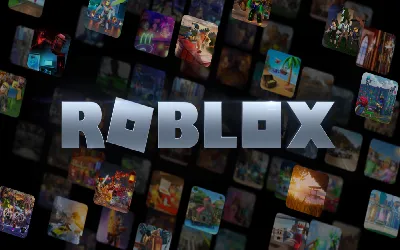
Learn how to fix the frustrating "Roblox failed to connect to the game" error with our step-by-step guide. Get back to playing your favorite games on Roblox in no time!

Looking for ways to fix lens flare on your iPhone? Check out our comprehensive guide with step-by-step instructions and tips to eliminate unwanted glare in your photos. Get professional-looking shots every time!

Meta Description: Looking for a solution to fix the Valorant UnrealCEFSubProcess.exe error? This article provides step-by-step instructions on how to resolve the issue and get back to playing your favorite game without interruption.

Learn how to fix the Roblox executor fatal error on your Windows PC with our step-by-step guide. Say goodbye to frustrating crashes and get back to enjoying your favorite games on Roblox.

Learn how to fix Roblox "This Experience Is Unavailable Due To Your Account Settings" error with our step-by-step guide. Get back to playing your favorite games on Roblox without any hassle.
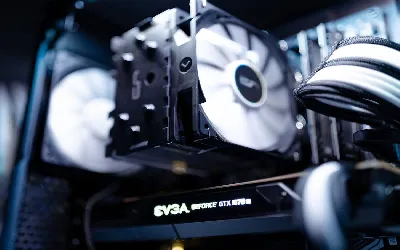
Learn how to solve the issue of AMPLibraryAgent taking up 100% of your CPU with our step-by-step guide. Say goodbye to slow performance and high resource usage on your device.

"Learn how to troubleshoot and fix WhatsApp voice message issues with our step-by-step guide. Get your audio messages working again in no time with these helpful tips and tricks."

